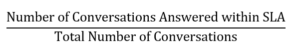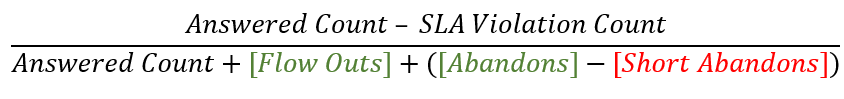service level
Service level target is a contact center performance statistic expressed as “X percent of conversations answered in Y seconds.” For example, a goal of answering 80% of voice calls within 20 seconds provides a service level target of 80/20. You can set the service level target for each media type in a queue. Analytics uses this service level target to calculate whether you are within the service level % defined by your service level agreement (SLA). For more information about setting the service level target, see Create queues or Edit or delete queues.
The service level % is the percentage of interactions that meet your contact center's service level target. The formula to calculate the service level % is:
Number of Conversations Answered within SLA
The numerator is calculated by taking the total answered conversations and subtracting the conversations that were not answered within the SLA threshold.
Calculated by: (Answered Count – SLA Violation Count)
Total Number of Conversations
The Service Level Options configuration determines the denominator. With all the options below unchecked, the denominator is the count of answered conversations.
- Include Flowouts in Calculation: Flowouts are conversations that leave a queue without abandoning and without an agent handling the interaction. Typical scenarios include a customer on a voice call accepting a callback or an in-queue call flow transferring the call to another queue/flow. With this option enabled, the total number of flowouts is included in the total number of conversations for the SLA calculation.
- Include Short Abandons in Calculation: Short abandons are abandons that happen within a specific time threshold. For more information, see the Configure abandon intervals section in Configure contact center analytics options. When enabled, the SLA calculation makes no distinction between an abandon vs a short abandon. All abandons are considered in the formula. When disabled, the short abandons are subtracted from the abandon count in the denominator.
- Include Abandons in Calculation: Abandons are conversations where the waiting party is disconnected without being answered or transferred. With this option enabled, the abandons are included in the total number of conversations.
As the service level calculation depends on an organization’s configured options, the final formula to calculate the service level is:
- With the Flowouts and Abandons enabled, the Flowouts and the Abandons are added into the denominator when calculating the service level. With the Short Abandons disabled, the Short Abandons are subtracted from the Abandons when calculating the service level.
-
How changes affect your data: the SLA settings, including flowouts, short abandons, or abandons, are applied retroactively. When you update these settings, your historical reports will automatically reflect the new configuration. Updates may take a short time to show up in reports due to caching. SLA target and SLA threshold configured for the queue apply to future data only. Any change to the SLA target and SLA threshold values does not affect past intervals.