Restart all phones assigned to this site
- Telephony > Plugin > All permission
On the General tab of the Edit site page, you can see that the Phones section of the Site information panel contains the Restart all phones assigned to this site command. Using this command essentially reprovisions all the phones assigned to your site. During this process, the phones check for a firmware version update and if an update is available, the new firmware is installed.
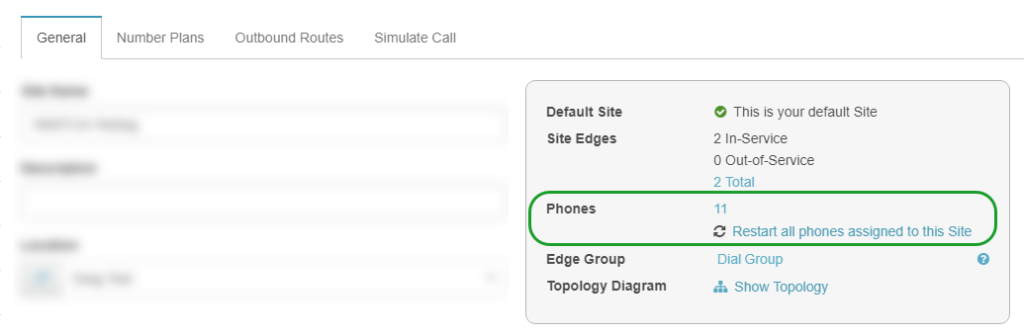
As the name implies, clicking this command will restart/reboot every phone assigned to the site at the same time, which essentially takes your phone system offline. You will not be able to make or receive calls during the restart process. As such, you should only use this command outside of normal business hours to avoid any negative impact to normal business operations. Furthermore, Genesys recommends contacting Genesys Cloud Product Support before using the Restart all phones assigned to this site command.

