Genesys UCC Third-Party Integration
Enable customer choice of unified communication providers and telephony solutions through integrations with popular platforms.
What's the challenge?
Agents work in many different, disconnected systems. Each toggle or change in device adds more time and more friction in the employee experience.
What's the solution?
A single user experience that brings together the contact center and the back-office. From within Genesys Cloud CX, agents can search the organization directory, view contact information and status of users, click-to-call or warm transfer if need be.
Use case overview
Story and business context
You can benefit from the productivity and communication capabilities of Genesys Cloud CX and collaboration tools such as Microsoft Teams and Zoom that make it easier for contact center agents to collaborate and communicate with subject matter experts across the company and resolve issues within the first customer contact. Benefit from the flexibility of the Genesys Cloud CX™ platform and the productivity and supported communication capabilities. You can make it easier for contact center agents to collaborate and communicate with subject matter experts across the company and deliver memorable customer experiences.
Agents use the integrated directory, search, and presence features to find a subject matter expert, determine availability and collaborate in real time with a single click. A single communication and collaboration interface for agents puts an end to switching between systems. Real-time access to experts gives them the ability to resolve issues within the first contact. Select from Microsoft, Genesys, or another carrier of your choice for inbound and outbound voice and your internal calls.
Use case benefits
| Benefit | Explanation |
|---|---|
| Improved Customer Experience | Makes it easy for contact center agents to collaborate and communicate with subject matter experts across the company in real-time to help address customer inquiries more efficiently. |
| Improved Employee Productivity | Reduces the friction in the agent experience while helping them to be more efficient, engaged, and productive. |
| Improved First Contact Resolution | Improve first contact resolution, drive personalized experiences, and build customer loyalty by empowering agents with the expertise of the entire organization. |
Summary
Improve the quality of work and productivity by empowering agents with a single integrated communication and collaboration interface. Real-time access to experts gives them the ability to resolve customer issues within the first contact. Select from Microsoft, Genesys, or another carrier of your choice for inbound and outbound voice and your internal calls. It’s a convenient combination with the industry-leading Genesys Cloud CX routing and artificial intelligence capabilities — with a single point of control.
Use case definition
Business flow
MS Teams (Calling Plans) + Genesys Cloud CX PCV + MS Teams (Cloud) w/ Cloud SBC
Genesys Cloud CX BYOC-Cloud + MS Teams (Cloud)
Use Case: Genesys Cloud CX inbound call transfer to MS Teams Remote User
- Inbound call from PSTN to Genesys Cloud CX IVR
- Genesys Cloud CX IVR flow initiates call transfer to MS Teams Phone System (Cloud) User DID
- Genesys Cloud CX Dial Plan routes call through Genesys Cloud CX BYOC-Cloud Trunk to MS Teams Phone System (Cloud)
- MS Teams Phone System (Cloud) initiates call transfer to MS Teams Remote User
- MS Teams Phone System (Cloud) routes call through MS Teams Phone Trunk to MS Teams Remote User
MS Teams Remote User warm transfer* call to Genesys Cloud CX User
- MS Teams Remote User initiates warm transfer to Genesys Cloud CX User DID
- MS Teams Phone System (Cloud) initiates call through MS Teams Direct Routing Trunk to Genesys Cloud CX
- MS Teams ‘Dial Plan’ routes call through MS Teams Direct Routing Trunk to Genesys Cloud CX
- Genesys Cloud CX initiates call transfer to Genesys Cloud CX User
- Genesys Cloud CX routes call through Genesys Cloud CX Phone Trunk to Genesys Cloud CX User
- MS Teams user disconnects from call
Genesys Cloud CX BYOC-Cloud Carrier + Zoom Phone Carrier and PBX
Genesys Cloud CX BYOC-Cloud + Zoom Phone
Use Case: Zoom Phone inbound call transfer to Genesys Cloud CX IVR
- Inbound call from PSTN to Zoom Phone IVR
- Zoom Phone Integration initiates call transfer to Genesys Cloud CX
- Zoom Phone routes call through Genesys Cloud CX BYOC-Cloud Trunk to Genesys Cloud CX IVR
- PSTN caller hears Genesys Cloud CX IVR and selects from available options
- Genesys Cloud CX IVR routes call to correct entity (user, group, queue, etc.)
Genesys Cloud CX User warm transfers* call to Zoom Phone User
- Genesys Cloud CX User initiates warm transfer to Zoom Phone User
- Genesys Cloud CX initiates call Genesys Cloud CX BYOC-Cloud Trunk to Zoom Phone
- Genesys Cloud CX ‘Dial Plan’ routes call through Genesys Cloud CX BYOC-Cloud trunk to Zoom Phone
- Zoom Phone initiates call transfer to Zoom Phone User
- Zoom Phone routes call through Zoom Phone Trunk to Zoom Phone User
- Genesys Cloud CX User disconnects from call
Business and distribution logic
N/A
User interface & reporting
Agent UI
Agents handling voice interactions are able to see a new ‘tab’ associated with the UC integration (Teams, Zoom, other). Within this tab, UC integration users’ presence from external platform is shown and telephone number associated with external platform is used when transferring calls. Please also see the below links for more information on MS Teams integration and Zoom Phone integration:
https://help.mypurecloud.com/articles/about-the-microsoft-teams-integration/
https://help.mypurecloud.com/articles/about-the-zoom-phone-integration/
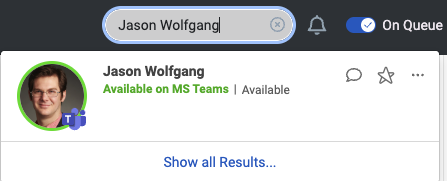
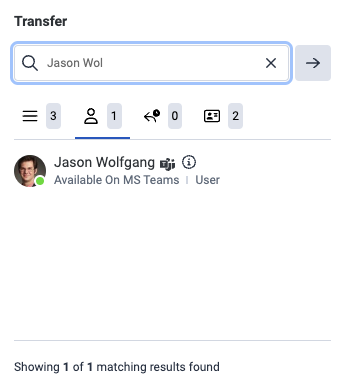
Reporting
Real-time Reporting
N/A
Historical Reporting
UC Integrations utilize Genesys Cloud CX’s BYOC-Cloud and Premises* solutions for voice connectivity to external UC platforms which natively support information about call events, including call transfer and conclusion.
Customer-facing considerations
Interdependencies
| All of the following required: | At least one of the following required: | Optional | Exceptions |
|---|---|---|---|
|
Open Platform |
General assumptions
SIP connectivity between Genesys Cloud CX and the external platform via either BYOC-Cloud or BYOC-Premises.
Customer responsibilities
Customer is responsible for selecting a SCIM provider and managing SCIM implementation for their Genesys Cloud CX organization. Customer is responsible for setting up SIP connections and managing any additional system components such as SBCs and/or Edges as required by external service provider.
Related documentation
Document version
V 1.0.1 last updated November 26, 2024

