How can I automatically stitch Salesforce Contact and Case using the CX Cloud, Digital and AI for Salesforce Service Cloud package?
You can make CX Cloud, Digital and AI for Salesforce Service Cloud to stitch Salesforce Contact and Case automatically using the Architect workflow in Genesys Cloud.
In the Architect workflow in Genesys Cloud, add the following attributes to the customer participant data:
- firstName
- lastName
- caseNumber
When the Experience object is created, CX Cloud, Digital and AI for Salesforce Service Cloud searches for a Salesforce Contact with the same email. If no Contact is found, it creates a new one. If the Contact exists already and a Case number is provided, it also tries to connect to the Case. In Architect, you can use the Set Participant Data step to set the attributes as shown in the illustration:
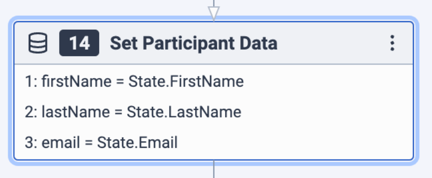
For more information, see About CX Cloud from Genesys and Salesforce and Set Participant Data action.

