Workflow for data actions with on-premises solutions
The following information shows a step-by-step workflow for using AWS Lambda data actions with on-premises solutions. For a conceptual overview of the solution and security measures, see Data actions with on-premises solutions overview.
- An AWS Lambda data action in Genesys Cloud’s Amazon Virtual Private Cloud (VPC) uses cross-account role assignments to invoke the AWS Lambda function in your Amazon VPC. For more information, see How do I allow users from another account to access resources in my account through IAM? in the AWS documentation, Create IAM resources to invoke an AWS Lambda function, and Add a data actions integration.
- An AWS Lambda function in your Amazon VPC sends requests as HTTPS methods. For more information, see Example AWS Lambda data action with on-premises solution.
- The request passes through your on-premises firewall by using an AWS VPN connection. For more information, see VPN Connections in the AWS documentation.
- The request from your AWS Lambda function reaches your middleware server.
- Your middleware server sends the request to your database.
- Your database sends a response with the requested data to your middleware server.
- Your middleware server sends the response to the AWS Lambda function in your Amazon VPC.
- The response passes through your on-premises firewall by using an AWS VPN connection.
- The response reaches the AWS Lambda function in your Amazon VPC.
- The AWS Lambda function sends the response to your AWS Lambda data action in Genesys Cloud.
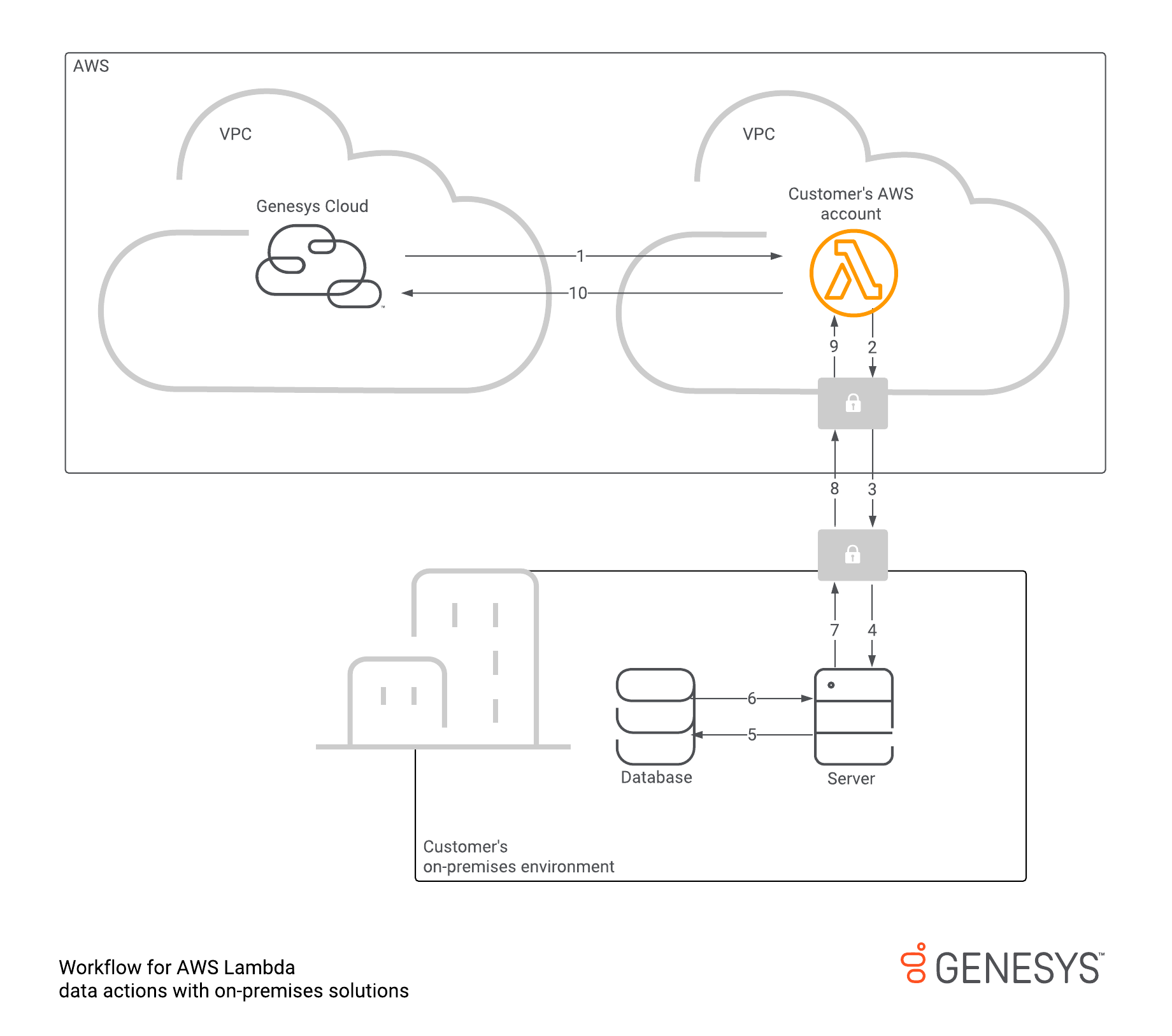
For more information, see Data actions with on-premises solutions overview, Example AWS Lambda data action with on-premises solution, and About the AWS Lambda data actions integration.

