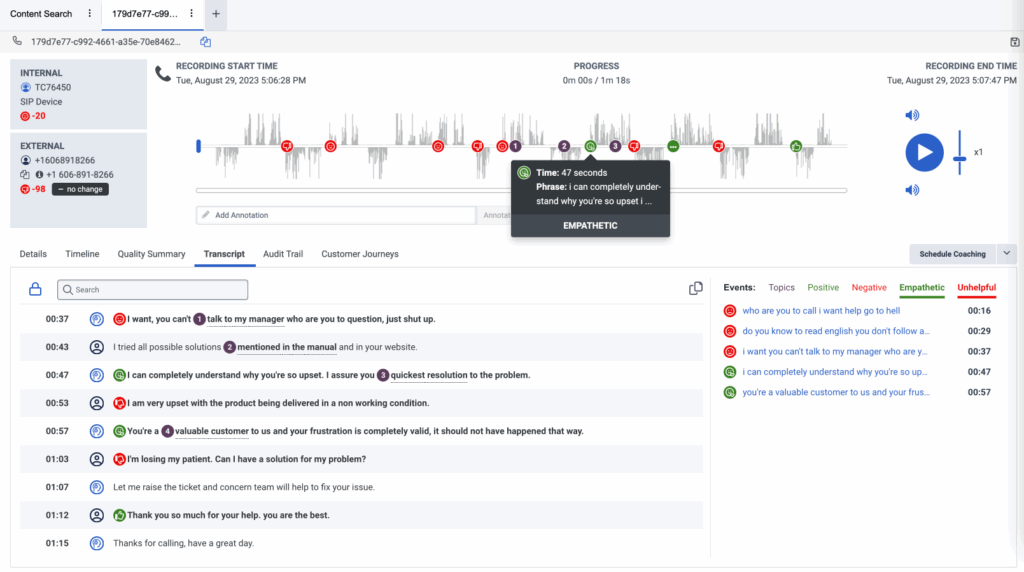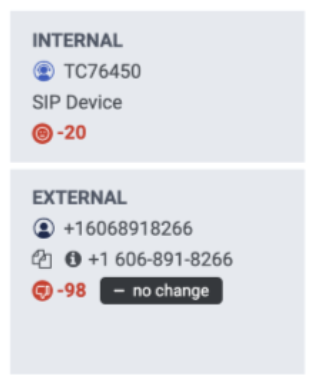Work with agent empathy analysis
Prerequisites
- Genesys Cloud CX 3 Digital license.
- Genesys Cloud CX 3, Genesys Cloud CX 4, Genesys Cloud CX 1 WEM Add-on II, or Genesys Cloud CX 2 WEM Add-on I license
- Speech and Text Analytics Upgrade Add On
- Speech and Text Analytics > Data > View
- Voice transcription enabled. For more information, see Configure voice transcription.
- Voice transcription is not available in all Genesys Cloud supported languages. For more information, see Genesys Cloud supported languages.
- Speech and Text Analytics > Settings > View permission
- Speech and Text Analytics > Settings > Edit permission
Agent empathy analysis currently assesses the level of empathy and emotional intelligence demonstrated by customer service representatives during interactions with customers. This ongoing process involves evaluating the language employed by agents in their conversations with customers, offering valuable insights into the customer-agent dynamic. It enables organizations to continuously evaluate the quality of their Customer Care. For more information, see Understand agent empathy analysis.
- From the Admin menu, select Quality.
- Select Speech and Text Analytics and verify that Agent empathy analysis is enabled.
Notes
- There may be a short delay between the time you view an interaction transcript to the time empathy markers appear in the transcript.
- For information about how to work with a transcript, see Work with a voice transcript, Interactions view, and Content Search view.
- Call center managers and agents can search for interactions according to an agent empathy filter. For more information, see Content Search view.
Click Performance > Interactions.
- Click Menu > Analytics > Analytics Workspace.
- Click the tab and select Interactions.
- Click the interaction whose empathy you want to view.
- Click the Transcript tab.
- View the empathy markers (
 empathetic,
empathetic,  unhelpful) in one or more of the following three areas in the screen:
unhelpful) in one or more of the following three areas in the screen:
- In the waveform at the top of the screen.
- In the transcript.
- In the Events panel on the right side of the screen.
In the following image you can see the empathy analysis markers in the transcript, Events panel, and in the interaction overview waveform above the transcript.
Click the image to enlarge.
Click Performance > Interactions.
- Click Menu > Analytics > Analytics Workspace.
- Click the tab and select Interactions.
- Click the interaction whose empathy you want to view.
- Click the Transcript tab.
- Click an empathy marker (
 empathetic,
empathetic,  unhelpful) on the waveform or from the Events panel to jump to the corresponding phrase within the transcript.
unhelpful) on the waveform or from the Events panel to jump to the corresponding phrase within the transcript.
Click Performance > Interactions.
- Click Menu > Analytics > Analytics Workspace.
- Click the tab and select Interactions.
- Click the interaction whose empathy you want to view.
- Click the Transcript tab.
- In the Events tab in the right side of the screen, click the Empathetic or Unhelpful title to filter the list to show only empathetic or unhelpful markers.
Click the Empathetic or Unhelpful title to remove the filter.
Click Performance > Interactions.
- Click Menu > Analytics > Analytics Workspace.
- Click the tab and select Interactions.
- Click the interaction whose empathy you want to view.
- Click the Transcript tab.
- Determine the customer empathy throughout the interaction:
-
- Empathy markers – Hover over the empathy marker in the waveform at the top of the screen or in the transcript. A tooltip with the empathy phrase appears in both locations.
- Overall agent empathy score– On the left side of the interaction overview, at the bottom of the External Participant section (as shown below), you find the overall agent empathy score. This score reflects the agent’s empathy during the interaction and ranges from -100 to +100. If the interaction includes only empathetic phrases, the agent’s overall empathy score is 100. If the interaction only includes unhelpful phrases, the overall empathy score is -100. When there are multiple agents, each agent has an individual empathy score.
Click the image to enlarge.
Empathetic examples that respond to a negative event
- Sorry that we couldn’t help you. We will serve you better the next time.
- I appreciate your patience. I am sorry for the inconvenience caused because the product is not working.
- I’m sorry to hear about your problem. I can completely understand why you are so upset.
- Your frustration is completely valid. I appreciate your patience.
- I can completely understand why you’re so upset.
- I’m sorry to hear about your problem. I appreciate your patience.
- You’re a valuable customer to us and your frustration is completely valid. It should not have happened that way.
Empathetic examples that respond to a positive event
- I’m glad that you got on the right track with it and set it up
- I’m glad to hear that
- Oh, I am really happy that I have helped you today
Unhelpful agent behavior
Unhelpful agent behavior encompasses interactions involving instances where the agent uses inappropriate language, displays impatience, fails to listen carefully to the customer, or lacks the knowledge to handle the issue.
- I don’t even know what venue you’re speaking of
- I don’t know what to tell you
- You’ve been nothing but rude ever since ever since i’ve answered the phone
- Okay but you are not letting me explain
- Can’t understand your accent
- There is nothing we can do