Unbox and set up the Edge Mini/Micro hardware
To unbox, setup, and provision a new Edge Mini/Micro:
- Unpack contents of the shipping box.
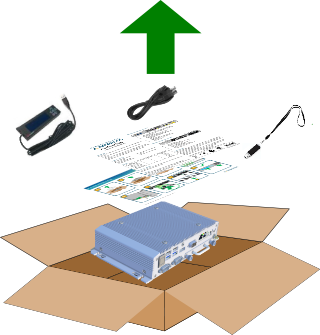
- Ensure that all parts are available before you proceed. Your Genesys Cloud Edge package includes the following items:
- Genesys Cloud Edge Mini/Micro appliance
- 1 power cable and transformer
- 1 power cord locking bracket with mounting screw
- USB drive with pairing information
- External LCD panel
- Genesys Cloud Edge Mini/Micro Product information Sheet
- Genesys Cloud Edge Mini/Micro Setup Quick Reference Guide – LCD
- Genesys Cloud Edge Mini/Micro Setup Quick Reference Guide – USB
- Follow the visual instructions in the Genesys Cloud Edge Mini/Micro Setup Quick Reference Guide.
- A rack-mountable shelf for the Genesys Cloud Edge Mini/Micro is available as an optional purchase.
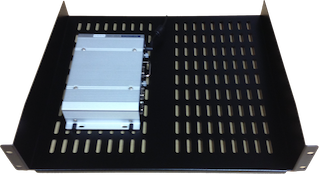
- To prevent the power cord from being accidentally removed, install the power cord locking bracket.


