Resync campaign members
Genesys Cloud for Salesforce syncs campaign member data to Genesys Cloud. If phone numbers change on contact or lead records in Salesforce that are associated with campaign members, you must resync this data to Genesys Cloud.
You can resync a campaign member record one of two ways:
- Clear Synced to Genesys Cloud on a campaign member record under Campaign Members.
Clearing Synced to Genesys Cloud triggers the integration to resync that campaign member record to Genesys Cloud.
Note: After the integration resyncs the data to Genesys Cloud, the integration automatically reselects Synced to Genesys Cloud on the record.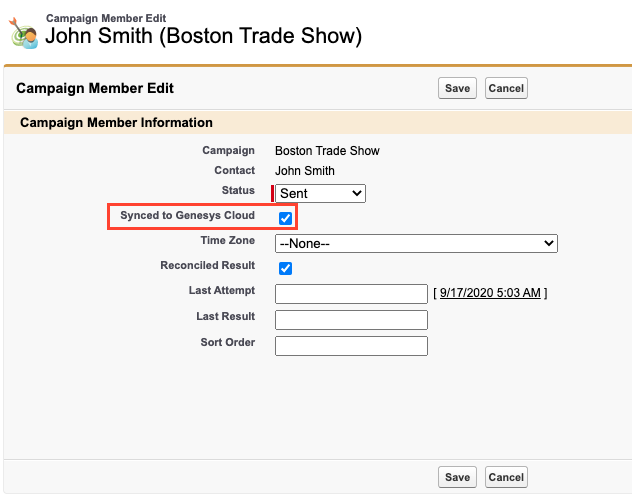
- Write Apex code that detects changes to phone numbers for lead or contact records and then updates Synced to Genesys Cloud.
For more information, see About Campaign Management.
For more information about the integration, see About Genesys Cloud for Salesforce.

