Reschedule time zone skipped contacts
Genesys Cloud skips records that cannot be contacted due to the time zone identified for the contact or phone number. The reschedule time zone skipped contacts setting automatically reschedules the record or phone number to the next appropriate time that the system can attempt to dial the contact.
If you use automatic time zone mapping, the system looks at all phone numbers and the zip code, if configured. The system reschedules the contact record to the next available window in which all numbers can be attempted to be dialed.
If you use contactable times sets, based on the contactable time set configuration, the system attempts to dial each phone number when the phone number becomes available for any Non-Preview Voice campaign. For Preview campaigns and Messaging campaigns the system only dials when all of the phone numbers are available based on contactable time set configuration, which is similar to automatic time zone mapping campaigns.
Enable reschedule time zone skipped contacts
Configure Reschedule Time Zone Skipped Contacts in Outbound settings.
Click Admin > Outbound > Outbound SettingsMenu > Digital and Telephony > Outbound > Outbound Settings, switch Reschedule Time Zone Skipped Contacts to Yes, and save your settings.
Monitor the progress of rescheduled contacts
Monitor rescheduled calls in the Campaign Diagnostics window.
Voice campaigns
- Select Admin > Outbound > Campaign Management > Voice Campaigns.
- Click Menu > Digital and Telephony > Outbound > Campaign Management.
- Click the Voice Campaigns tab.
- Click the campaign diagnostics button for your running campaign.
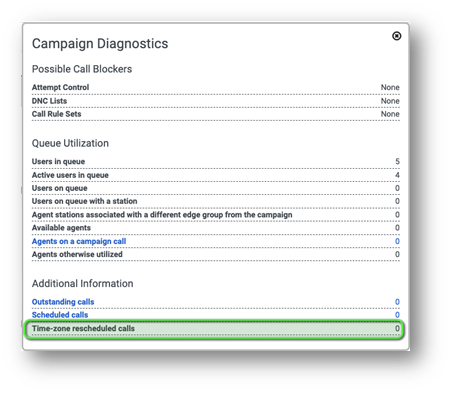
Digital campaigns
Click > Outbound > Campaign Management > Digital CampaignsMenu > Digital and Telephony > Outbound > Campaign Management. Click the Digital Campaigns tab and then click the campaign diagnostics button for your running campaign.

Automatic time zone mapping
With Automatic time zone mapping, no contact attempt is made on the record until all phone numbers can be called, and no progress is shown in the Campaign Management view in the progress indicator.

Records are displayed in the Campaign Diagnostics window in Time zone rescheduled calls.
For more information, see Automatic time zone mapping examples.
Contactable time zone sets
A contactable times set in Preview Dialing mode behave as an Automatic time zone mapping campaign.
In a contactable times set in a Non-Preview Voice campaigns or Messaging campaigns, each phone has its own time calculated, and phone numbers are dialed in the order of the next available time.
If one phone number has been attempted to be called, and the other phone numbers have not, the system indicates that progress has been made on the Campaign Management view. The system also indicates that a record has been rescheduled in the Campaign Diagnostic window.
| Type of campaigns | Type of time zone mapping and behavior | Total contacts processed on the progress indicator in the Campaign Management view | Time zone rescheduled contacts on the Campaign Diagnostics window |
|---|---|---|---|
|
Preview or Non-Preview Voice campaigns with contact having single phone or multiple phones. SMS campaigns with contact having single phone. Note: Multiple phones not yet supported |
Automatic time zone mapping: |
0 1 |
1 0 Note: The Campaign Diagnostics window is not yet available for SMS or Email campaigns. |
|
Preview Voice campaigns with contact having single phone or multiple phones. SMS or Email campaigns with contact having single phone or Email respectively. Note: Multiple columns not yet supported. |
Contactable Time Sets: |
0 1 |
1 0
|
|
Non-Preview Voice campaigns with contact having single phone or multiple phones. |
Contactable Time Sets: |
0 1 |
1 0 |
- If the time window has already passed for all the phone numbers on the current day, the system reschedules the record for the following day.
- When you use Contactable Time Sets and the following day is not available, for example, the week ends on Friday, and Saturday is not allowed, the system blocks the record and wraps it up as ININ-OUTBOUND-NOT-CALLABLE-TIME. To attempt to call those records again, recycle the campaign.
- Reschedule time zone skipped contacts does not apply to currently running campaigns. Genesys recommends that you ensure all campaigns are switched to Off when you enable this feature.
- When you make changes to the callable time window, records currently scheduled based on the old times are not rescheduled immediately for the new callable window.
- When rescheduling, the system maintains the original sort order or the insertion order, if no sort order is provided. For non-dynamic campaigns, the sort order is determined at the start of the campaign. For dynamic campaigns the sort order is applied at the time of the reschedule. Priority flag contacts take precedence over sorting order or insertion order.

