Permissions and scopes in the public API
Every endpoint in the Genesys Cloud Public API requires a scope, which can be read-only or read-write. To view the permissions, scopes, input parameters, responses returned, and other information about the endpoint, perform the following steps:
- Navigate to the Genesys Cloud Developer Center.
- Click API Explorer.
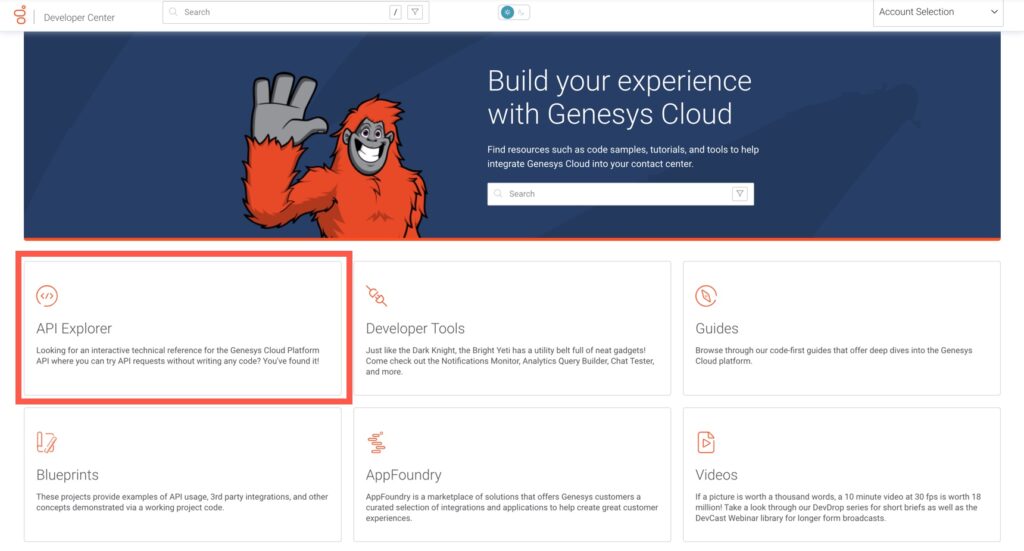
- The API Explorer page appears. In the API Operation Filter search field, type the name of the endpoint.
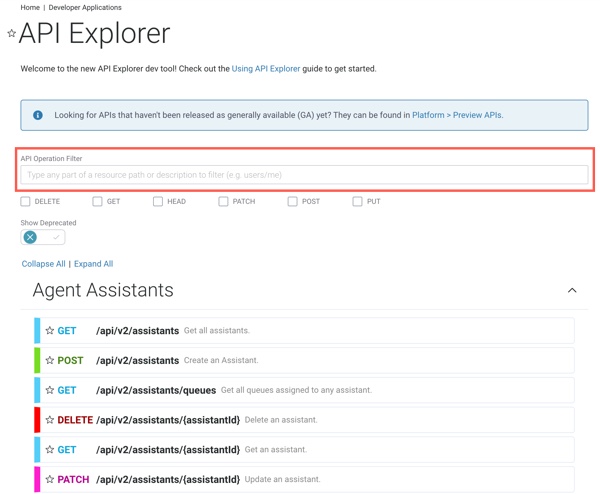
- Enter OAuth as the endpoint name.
- Click the name of the endpoint.
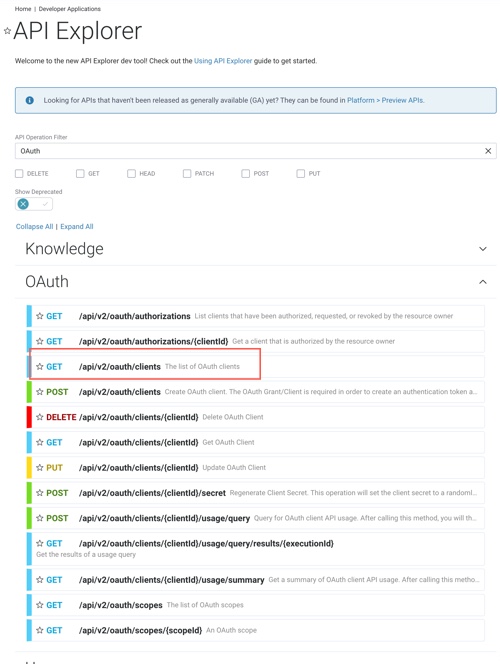
The view expands to display required permissions, scopes, input parameters, responses returned, and other information about the endpoint. 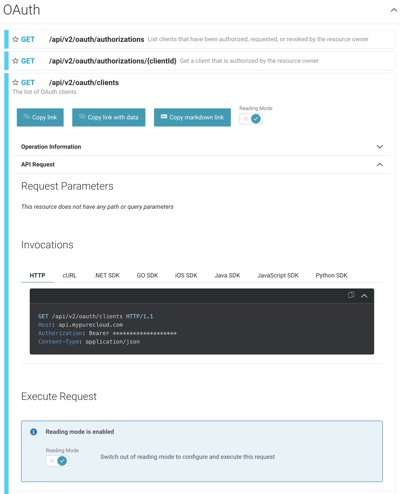
To make the API call, the user of a third party app must have the required permissions, and the app must be authorized with required OAuth scopes (either read-write or read-only).

