Park and resume an email interaction
- Conversation > Email > Parking permission
- In Salesforce, add the ParkedConversation Lightning component to the Lightning app. For more information, see the Add the Parked Conversation component to your Lightning app.
- For Genesys Cloud Embeddable Framework, see the Add Park Conversation widget in Genesys Cloud Developer Center.
Agents can park an email interaction in embedded clients, such as Genesys Cloud for Salesforce and Genesys Cloud Embeddable Framework, and then later resume the interaction.
Park an email interaction
To park an active email interaction, click Park in the call controls. The email interaction leaves the interaction list and appears in the Parked Conversation list.
- If a customer sends an additional message to a parked interaction, the client removes the interaction from the Parked Conversations list and returns it to your active interaction roster.
- If you park an email interaction for more than seven days, the client removes the interaction from the Parked Conversations and returns it to your active interaction roster.
Resume a parked email interaction
To resume, or unpark, an email interaction, follow these steps:
- In Salesforce, go to the Genesys Cloud Parked Conversations page.
Click the image to enlarge.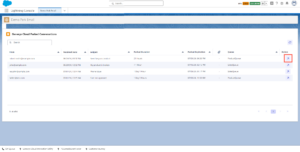
- Under Action, click Resume Work from in the row for the email that you want to unpark.
The email is unparked and now appears in the interaction roster.
For more information, see About Genesys Cloud for Salesforce and About Genesys Cloud Embeddable Framework.

