Add or modify an external contact’s messaging channel information
During an interaction, you cannot modify the messaging channel information Genesys Cloud captures and attaches to the external contact’s record. You can, however, use External Contacts to add or modify this information. Genesys Cloud supports the following messaging channels: Twitter, Line, Facebook Messenger, and WhatsApp.
To add or modify messaging channel information, follow these steps:
- Click Directory > External Contacts.
- Use the Search for Contacts or Organizations box to find the external contact you want to edit.
- To open the external contact record, click the contact in the list.
- Click Edit Contact.
- In the Social Channels section, click the tab for the channel you want to modify.
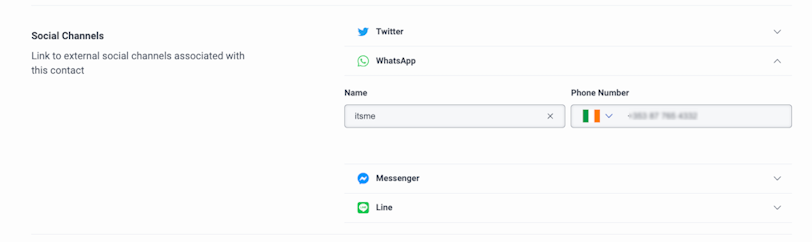
- Make the changes.
- Click Apply.
- Click Save.
- Twitter users can change their handle names. If an External Contact sends a Twitter message with a modified Twitter handle, Genesys Cloud prompts the agent and asks if the agent wants to update the External Contact record with the new information. This functionality is only available in an open interaction.

