Markdown script component
Markdown is a shorthand that lets you quickly format text. With the Markdown component, you can use Markdown in scripts to quickly write lists, headings, and any other element that Markdown supports.
- Click Markdown in the component toolbar.
- Use Markdown syntax to add text.
The Markdown component supports the full set of Markdown syntax but does not support HTML. Scripts also extend the official Markdown syntax with the following functionality:
| Description | Syntax Examples | Output |
|---|---|---|
| Strikethrough text |
~~strikethrough~~ |
|
|
Emojis For available emojis, search the web for “github markdown emoji” |
:smiley: :sunglasses: |
|
|
Tables For more information about table formatting, search the web for “github markdown tables” |
| Heading | Heading 2 | Heading 3 |
| – – – | – – – | – – – |
| content | content | content |
|
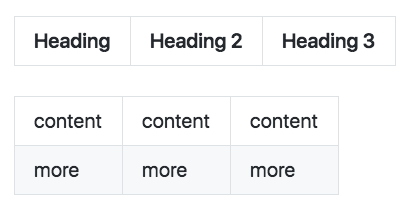 |
|
Colored text |
[text to color](#color red) [text to color](#color #FF0000) |
|
|
Highlighted text |
[text to highlight](#highlight yellow) [text to highlight](#highlight #FFFF00) |
|
|
Change font size |
[text to change font size](#font-size 15px)
[text to change font size](#font-size 2em)
[text to change font size](#font-size 200%) |
|
|
Combined text formatting |
[text to format](#font-size 22px, #color red, #highlight yellow) |
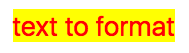 |


