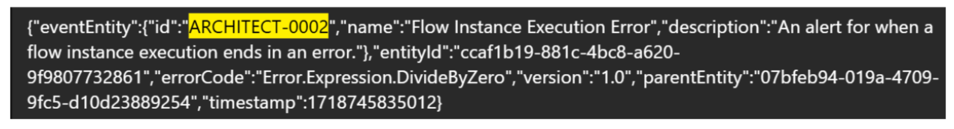Example of an email from an Operational Console event
The following example is a trigger created when an Operational Console event is either Architect-0002 or Limit-0001 and invokes the specified workflow.
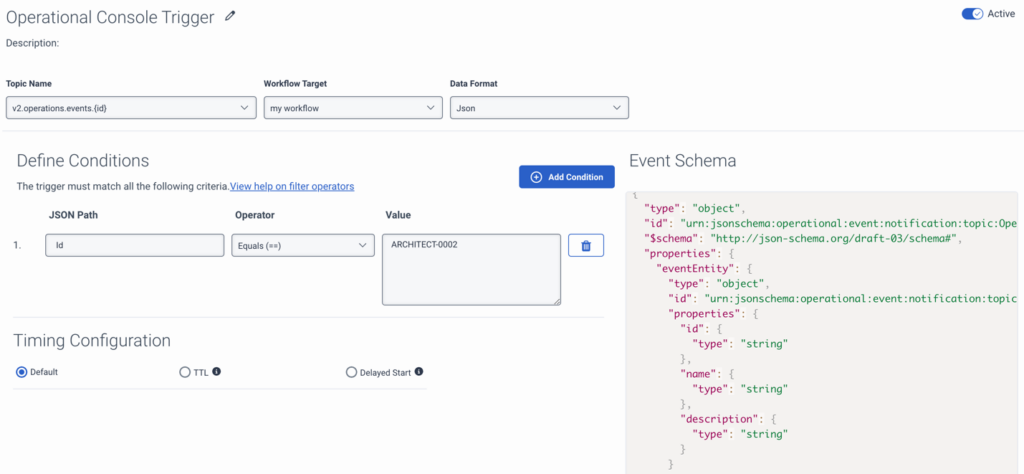
Apart from the trigger to match the event Id to Architect-0002 as shown in the illustration, you must also create another trigger with the condition that matches the event Id to Limit-0001.
When the conditions of the trigger are met, the trigger invokes the selected workflow. The trigger evaluates every Operational Console event and conditionals can be used to direct eventID traffic. If an event meets all the conditions specified in the trigger, it invokes the specified workflow.
You can design the workflow to send an email to the customer with the Operational Console details. A sample workflow is shown in the following illustration:
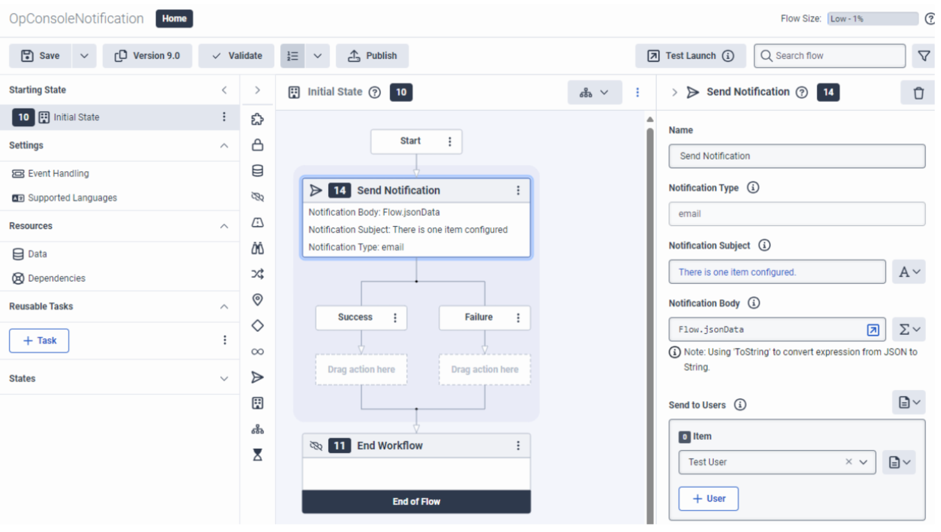 In the workflow, the target contains a Send Notification action, which passes on the event details in the JSON format to Test User.
In the workflow, the target contains a Send Notification action, which passes on the event details in the JSON format to Test User.
The email in the JSON format is sent as follows: