Configure the GC for SCV Interaction Record Utility component
- Install CX Cloud, Voice for Salesforce Service Cloud package
Administrators can add the interaction record utility as a Lightning component to refresh the Salesforce tab in the Service Cloud console. The component refreshes the Salesforce tab to display the updated interaction attributes when an interaction is received by an agent. For agents, the interaction attributes provide detailed information about the interaction that helps them to understand the context of the call and other relevant data about the interaction.
The GC for SCV Interaction Record Utility component is available upon installation of the CX Cloud, Voice for Salesforce Service Cloud package. Administrators have the flexibility to configure the component with the options to do an automatic refresh or manual refresh of the Salesforce tab.
Configure the component
In Salesforce, add the interaction utility component to an existing Voice Call record page. For more information, see Create and configure the Voice Call record page for agents.
When you add the component to the voice call record page, configure the following properties:
- Enable Automatic Tab Refresh – Select this option if you want the Salesforce tab to refresh automatically and display the updated interaction attributes.
- Automatic Refresh Delay (ms) – Enter the delay time before automatically refreshing the voice call record tab. Salesforce’s updates to the voice call record with interaction attributes may vary. Hence, use a delay before refreshing the tab. If the updated attributes are not displayed, increase the delay time.
- Show Manual Tab Refresh Button – Select this option if you want the agent to refresh manually the Salesforce tab for the updated interaction attributes.
You can select either of the options or both of them. When you select both the options, the Salesforce tab is refreshed automatically and also presented with the Refresh button for the agent to initiate the refresh manually.
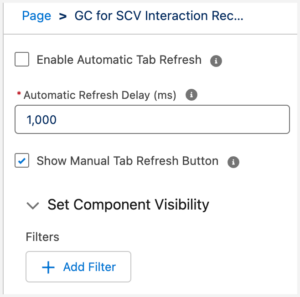
How it works?
This component proves useful when agents want to view the updated data of the interaction attributes. It is particularly useful in situations where:
- Mapped attributes are not immediately reflected on the Voice Call record page.
- Salesforce lacks native functionality for dynamic Voice Call attribute updates.
- Call Status and Call EndTime attributes exhibit delayed updates, requiring a manual refresh of the Voice Call tab.
The component can be configured in one of the three different ways:
- Automatic refresh
- Manual refresh
- Both automatic and manual refresh
Automatic refresh
The component is added to the voice call record page and the Salesforce tab automatically refreshes to display the updated interaction attributes.
Manual refresh
When added to the voice call record page for manual refresh, the component displays the Refresh button in the voice call record page. If there is an update to the attributes, then the Interaction Utility component alerts the agent to click Refresh for displaying the latest attributes in the voice call record details.
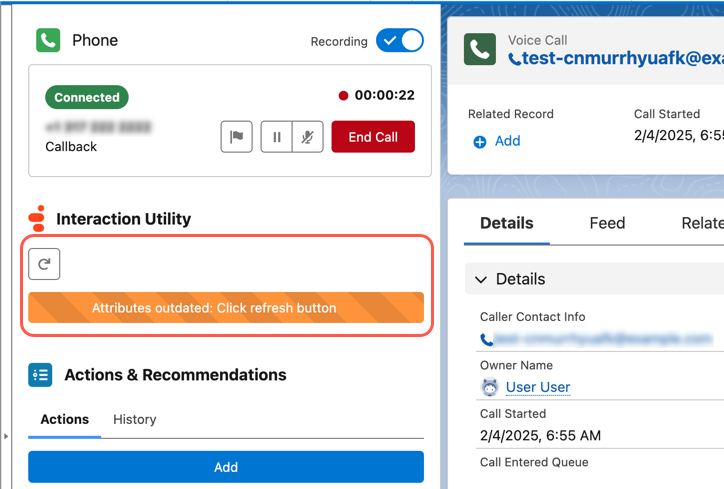
Both automatic and manual refresh
When both the options, automatic and manual, are selected for configuration, the Interaction Utility component displays with the Refresh button and the Salesforce tab also refreshes automatically whenever the interaction attributes are updated.
For more information, see About CX Cloud from Genesys and Salesforce.

