Review activity counts and daily summaries
Depending on your view, the schedule editor displays metrics that help you analyze and plan schedules. Although the schedule editor display shows counts rounded to the nearest integer, hover over each count to display up to two decimal digits.
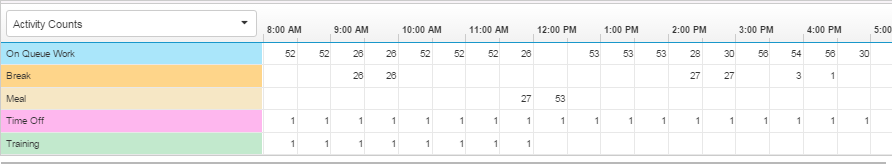
Available in View by Day and Date Range modes, the Activity Counts area show the current activity counts and the number of corresponding agents for each code at set intervals on the timeline.
Available in the View by Week mode, daily summaries provide totals for:
- The number of agents that have shifts for the day.
The agent's total number of paid hours for the currently displayed week.
The agent's total number of paid hours for the currently displayed day.

