Roles and permissions overview
- Genesys Cloud updated the following roles. If you created your organization prior to 2020, the legacy role names may appear.
- Engage User and PureCloud User to User
- Engage Supervisor and PureCloud Supervisor to Supervisor
- The People Admin default role exists only in organizations created after June 1, 2022.
Each role in Genesys Cloud contains one or more permissions. The permissions allow users with that role to do various tasks, such as create groups, set up integrations, and supervise contact center activity.
-
The Employee role in Genesys Cloud has the lowest level of permissions and is automatically assigned to all users when they are added to an organization. This role cannot be removed from an organization. To grant additional permissions, an administrator must assign additional roles to the user.
- The Admin role has permissions to make any changes to a Genesys Cloud organization. This role is automatically assigned to whoever sets up the organization. This person is responsible for inviting others to a Genesys Cloud organization and for assigning roles to invitees.
License management
Roles are used to manage Genesys Cloud licenses within an organization. When you assign a role to a Genesys Cloud user, you are also assigning the license.
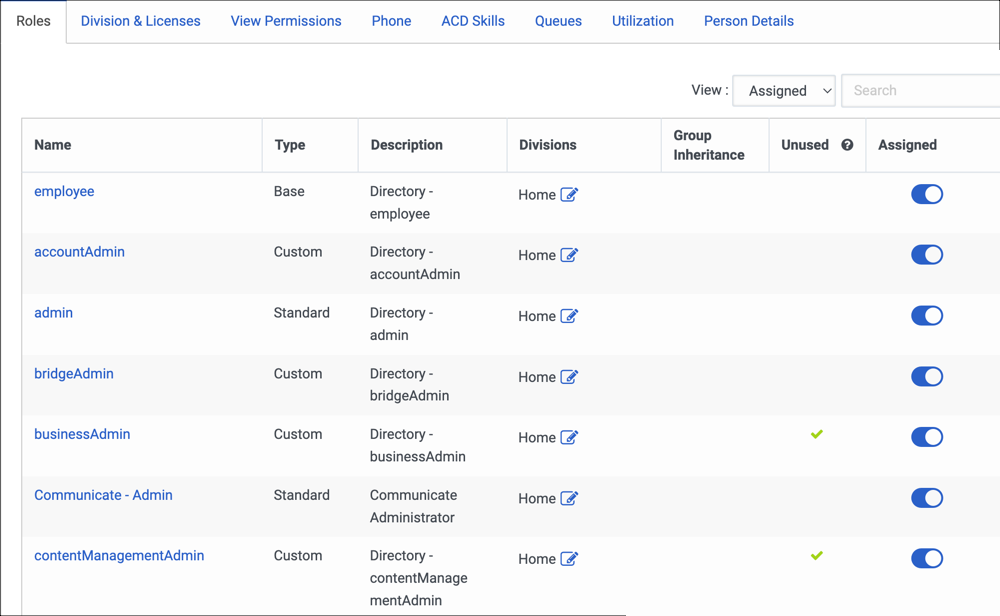
How to obtain new permissions for default roles
Genesys Cloud adds the latest new permissions to default roles via periodic updates. You can add new permissions manually without altering any modifications you made to the role, or you can restore the role to the default state and receive the new permissions automatically.
However, when you restore a default role, the system does not retain any permissions you added, and adds back permissions you deleted. To return a role to the default state with its original and updated permissions, select Edit Role and click Restore Default Role.
Custom roles
You can use the default roles or create customized roles. For example, if certain managers should be able to manage content workspaces, but should not have any other admin permissions, you can:
- Create a new role and name it “Content Manager.”
- Add the Content Management Admin permission to that role.
- Assign the role to employees who require it. You can unassign the role or disable it for everyone at any time.
See Assign roles, divisions, licenses, and add-ons for more information. For a complete list of default roles and permissions, see Products, roles, and permissions list.
Examples
| Role | Permissions | License |
|---|---|---|
| Employee |
|
Collaborate |
| Telephony Admin |
|
Communicate |
| Quality Evaluator |
|
Genesys Cloud CX 3 |

