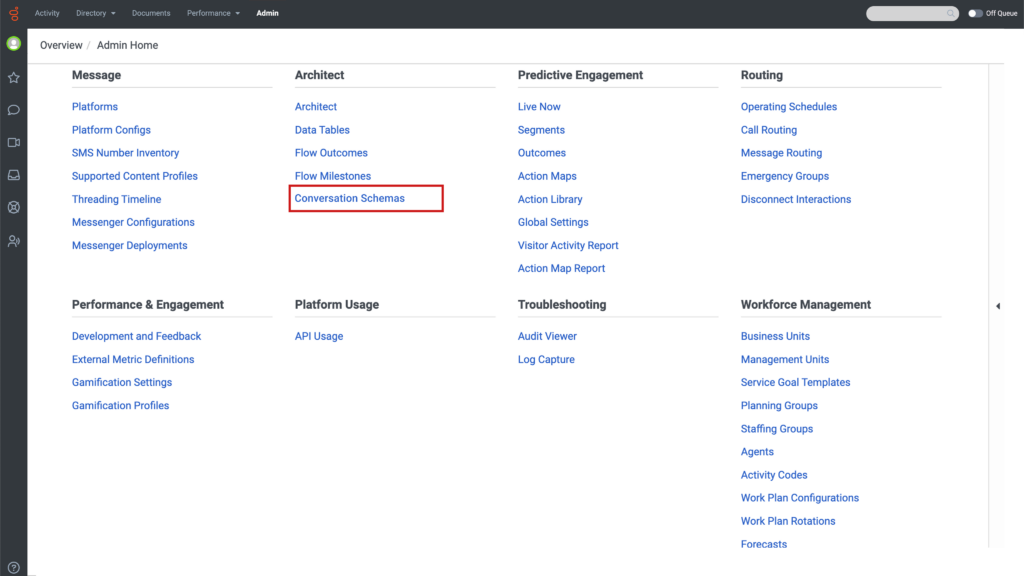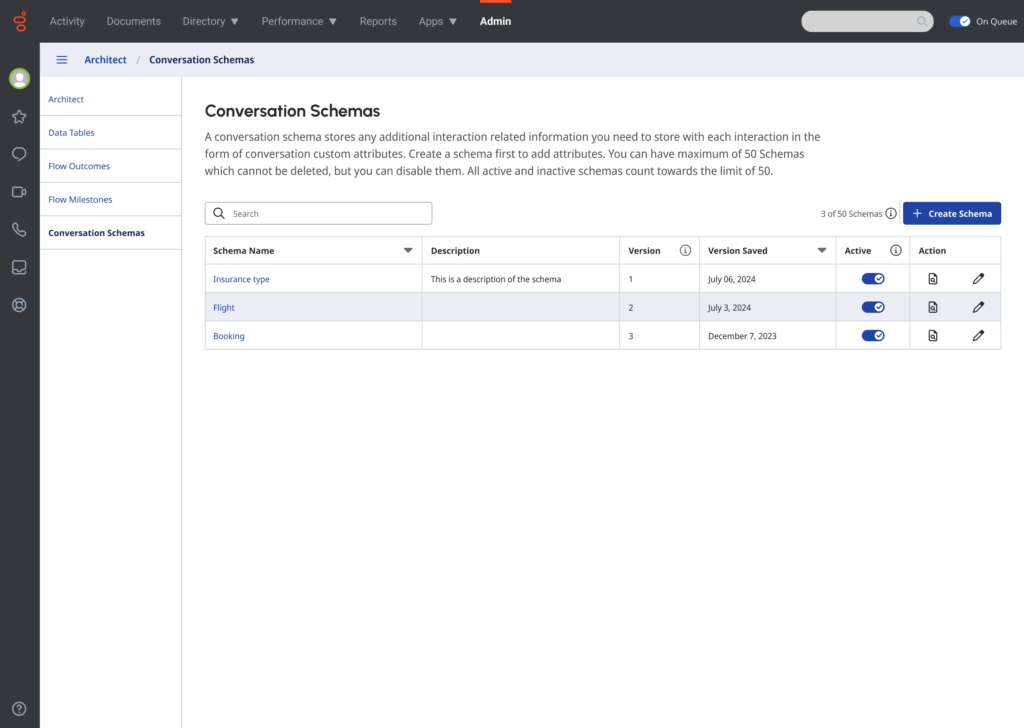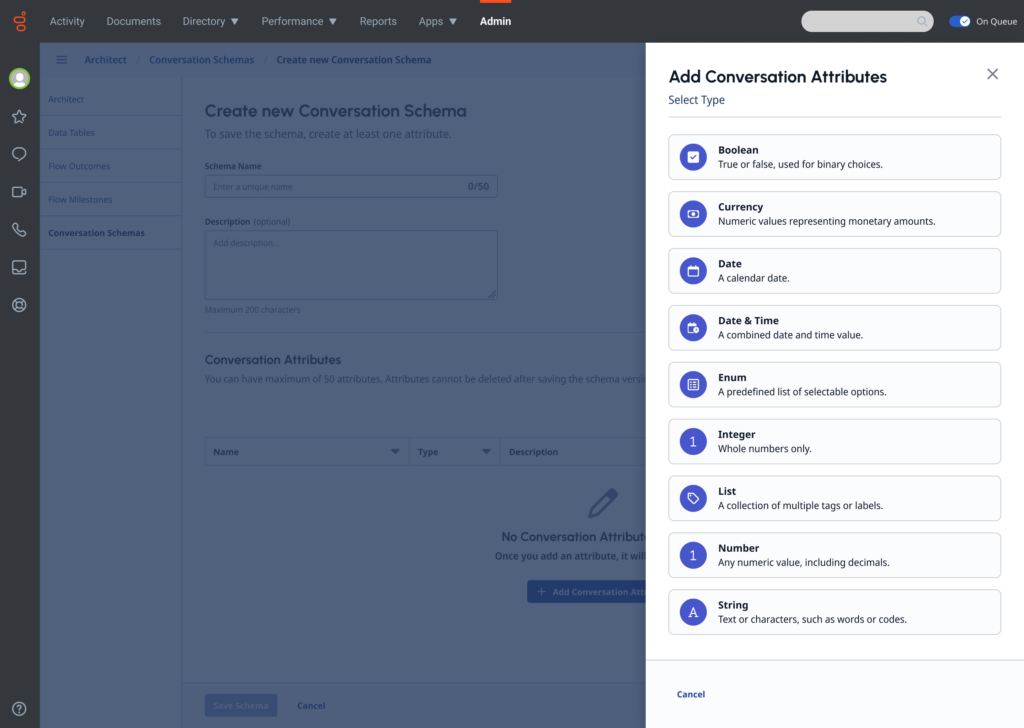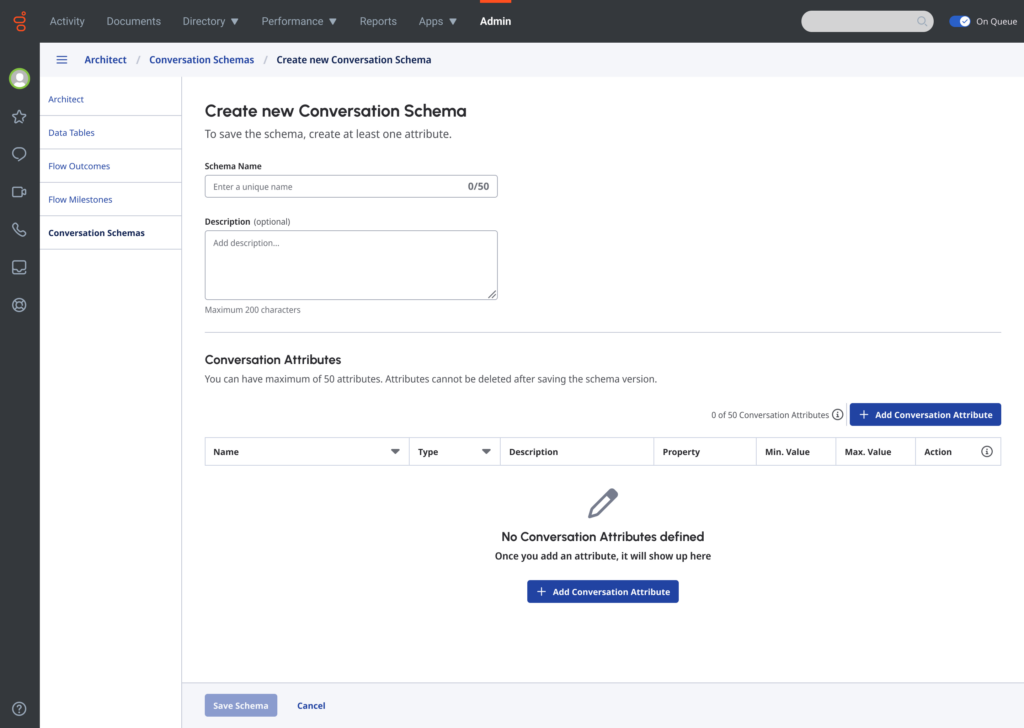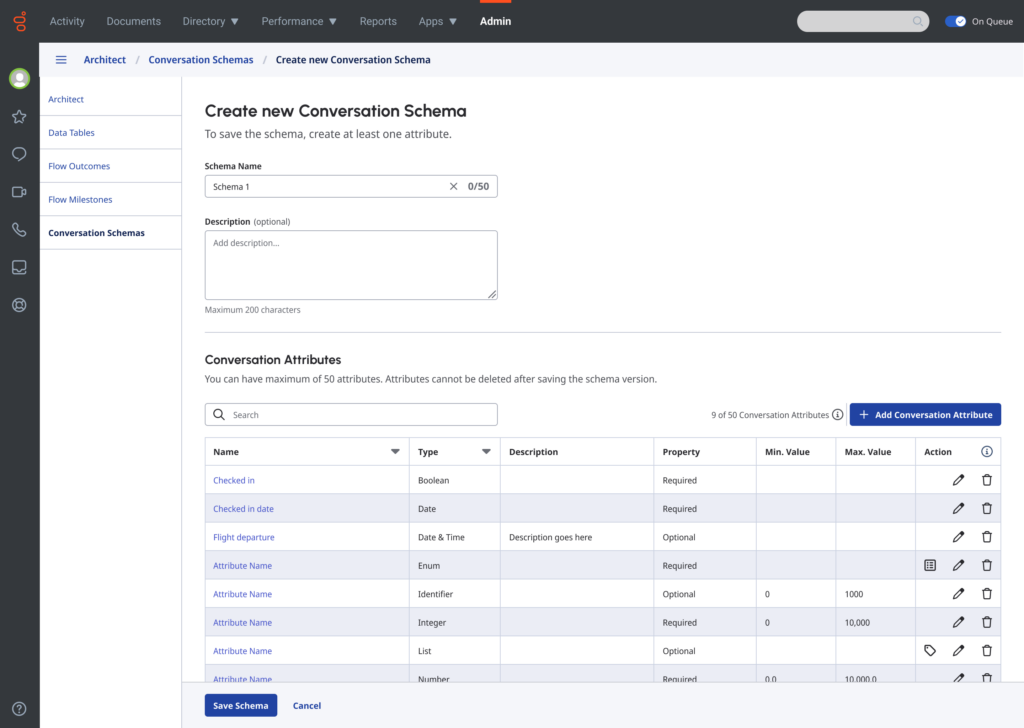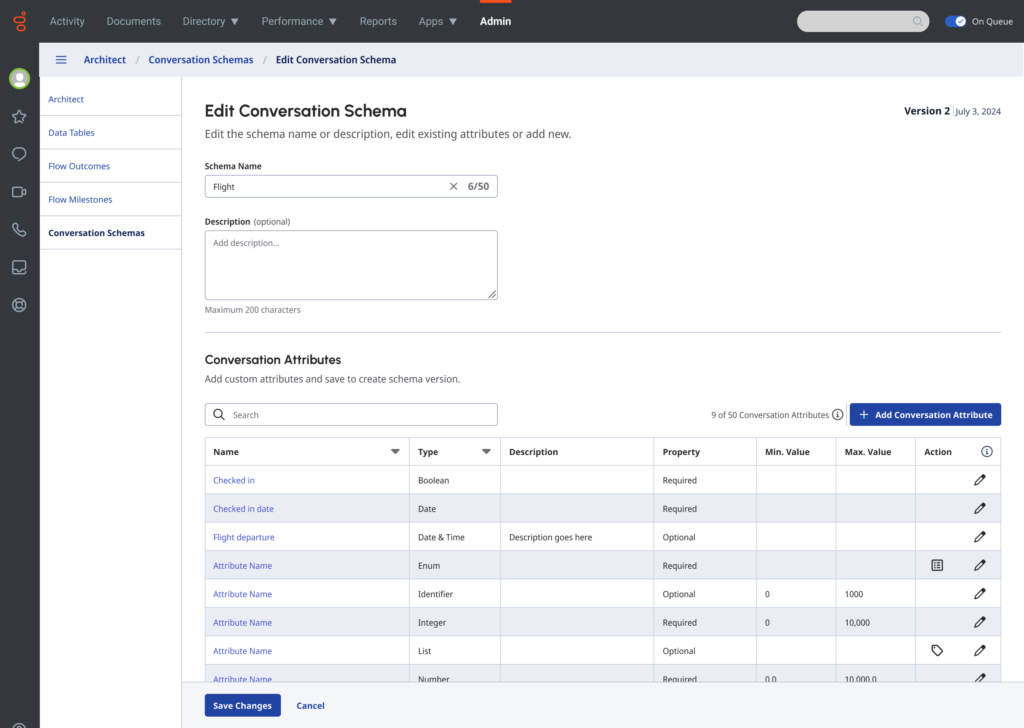Genesys Cloud
Conversation Attribute Schema Management interface
| Announced on | Effective date | Aha! idea |
|---|---|---|
| 2025-06-02 | - | - |
In a future release, Genesys Cloud will introduce the Conversation Attribute (CA) Schema Management interface, giving administrators a simpler and more accessible way to define and manage custom conversation data. With the new interface, administrators can now create, edit, and organize these schemas easily through a user-friendly UI. This feature provides an admin-friendly schema management tool, reduces reliance on technical resources, and helps ensure data consistency across the platform. By making schema management easier and more intuitive, Genesys Cloud is helping organizations better align their custom data structures with their business needs, while minimizing manual effort and reducing the chance of error.
What’s coming
As part of the Genesys ongoing commitment to improve customization, searchability, and data usability within Genesys Cloud, the new interface offers:
- Easy schema management – A user-friendly UI that enables administrators to create, manage, and organize Conversation Attribute schemas without requiring technical expertise—tailoring data structures to meet your organization’s unique needs.
- Enhanced efficiency – Say goodbye to complex API calls and manual configurations. The new interface centralizes schema creation and updates, streamlining processes and reducing administrative overhead.
- Improved data consistency – With a clear and accessible schema management tool, organizations can ensure consistent application of custom attributes across all flows—minimizing errors and discrepancies.
Why it matters
- Empower your administrators – Equip your teams with tools to manage custom conversation attributes independently.
- Reduce operational overhead – Simplify processes and reduce reliance on developers or professional services.
- Unlock flexibility – Define, organize, and use custom data in ways that align with your business goals.