View features that influenced predictive routing decisions
- Routing > Predictor Model > View
- Routing > Predictor Model Feature > View permissions
You can view the top features that contribute to the routing decisions in a specific queue. For more information about feature importance and what they mean in the prediction process, see How AI model scores agents for predictive routing.
- Go to Performance > Workspace > Predictive Routing.
- Go to Menu > Analytics > Analytics Workspace.
- In the Contact Center section, search for Predictive Routing and then click the view name to open it.
- Click the queue name and open the Predictive Model tab.
- From the list, choose the media type for which you must view the details.
The page classifies the top 10 features into these categories: agent features, customer features, and other features. Features that fall out of the top 10 features appear under the miscellaneous feature list. To view the breakdown of the features, select View all features.
The following is an example of a feature that influenced the routing decision.
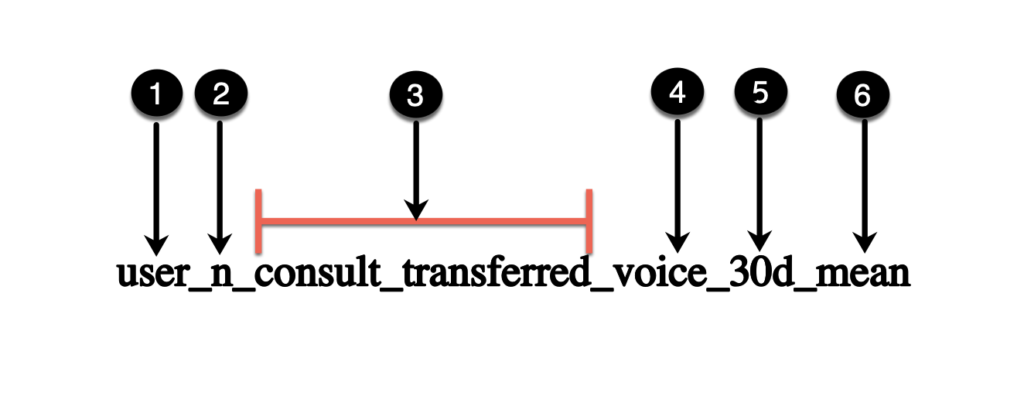
The following table helps you interpret the feature template based on the previous example:
| Callout | Description |
|---|---|
| 1 |
Specifies if the feature is about the agent, caller, or interaction. Possible values are:
|
| 2 |
Specifies how the feature data is measured. Possible values are:
|
| 3 |
Specifies the activity that happened on the queue. Note: If your organization has sentiment analysis enabled, the feature can contain one or both of the following:
User and userqueue use only sentimentScore; whereas customer and customerQueue use both sentimentScore and sentimentTrend. |
| 4 |
Specifies the media type. Possible values are:
|
| 5 | Specifies the period over which the metric was calculated. |
| 6 |
Specifies the mathematical function used to derive the aggregate value. |
Therefore, the previous example indicates that the data relates to an agent who handled voice calls for which there were consult transfers. The number of voice calls were calculated for 30 days. If the percentage of this feature is 10 and is ranked top, it indicates that one of the major contributors of the routing decision was the number of voice calls that had consult transfers.

