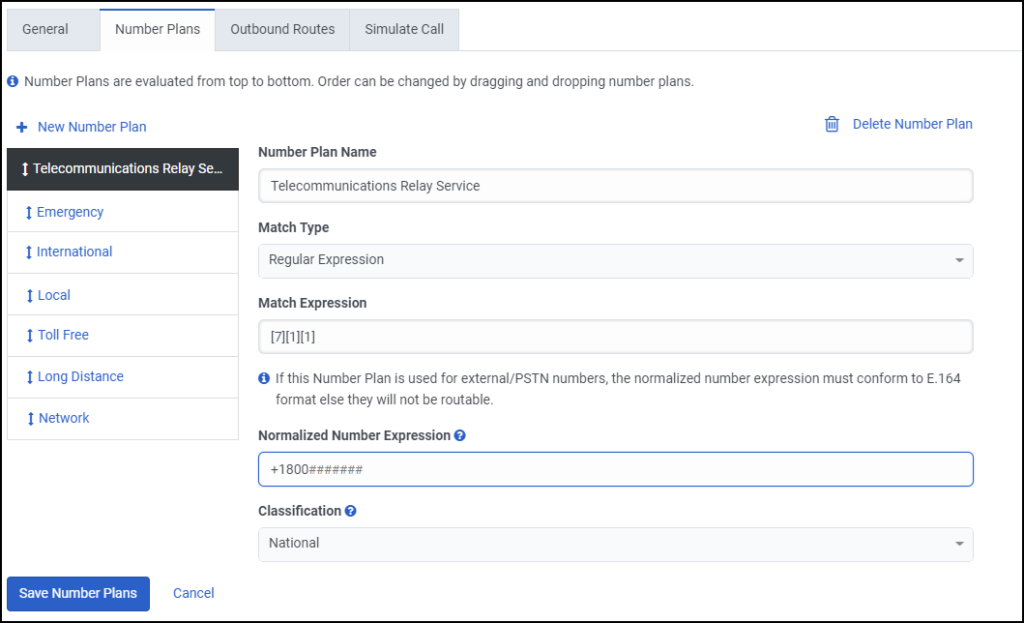Create a number plan for the 711 Telecommunications Relay Service
The Telecommunications Relay Service (TRS) is a telephony service that allows people with hearing or speech disabilities to use a phone to make and receive telephone calls. TRS is available in all 50 states, the District of Columbia, Puerto Rico, and the United States territories for local and long-distance calls.
You can find the TRS number for your state in the Telecommunications Relay Services Directory.
To allow Genesys Cloud users to use TRS, you must create a special number plan.
- Click Admin.
- Under Telephony, click Sites.
- Click Menu > Digital and Telephony > Telephony > Sites.
- Select your site from the Site Name list.
- Click the Number Plans tab.
- Click New Number Plan.
- Enter a name in the Number Plan Name box.
- Select Regular Expression from the Match Type list
- Enter the following regular expression in the Match Expression box:
[7][1][1] - Consult TRS directory and enter the TRS number for your state in the Normalized Number Expression box.
- Select National from the Classification list.
- Click Save Number Plans.