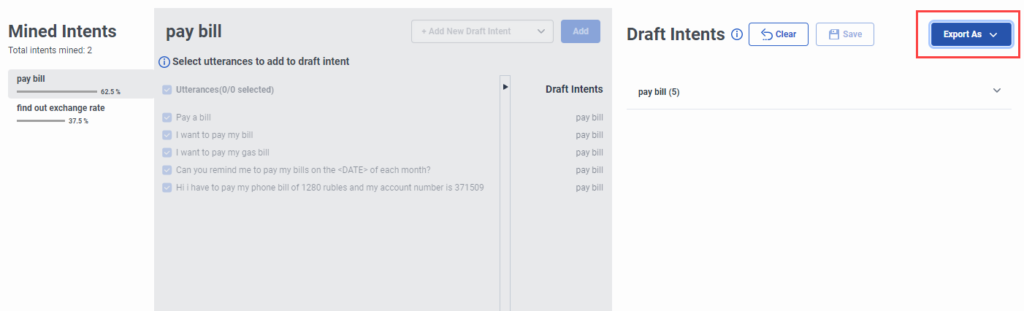Export draft intents
You can export draft mined intents and topics into CSV format. After you download the draft intents, you can import them into a third-party bot.
From the intent miner, click Export As and choose CSV. When you export, the .csv file includes intents and utterances in two columns.
You can also import the existing draft intents and utterances in Architect into a Genesys Dialog Engine Bot Flow or Genesys Digital Bot Flow. For more information, see Import mined intents into a Genesys Dialog Engine Bot Flow.