Developer Toolbox overview
- To use the developer tools, you must have a Genesys Cloud organization. For information about setting up a Genesys Cloud organization, see New Users home.
The Developer Toolbox allows you to test extended functionality in your Genesys Cloud organization without directly using an API. Through a user interface, you can send requests to the APIs. No programming required.
The Developer Toolbox authenticates against your Genesys Cloud organization and use data from your Genesys Cloud organization.
To access the Developer Toolbox:
- Go to the Genesys Cloud Developer Center.
- Click Developer Tools.
- In the lower right corner, click the wrench icon.
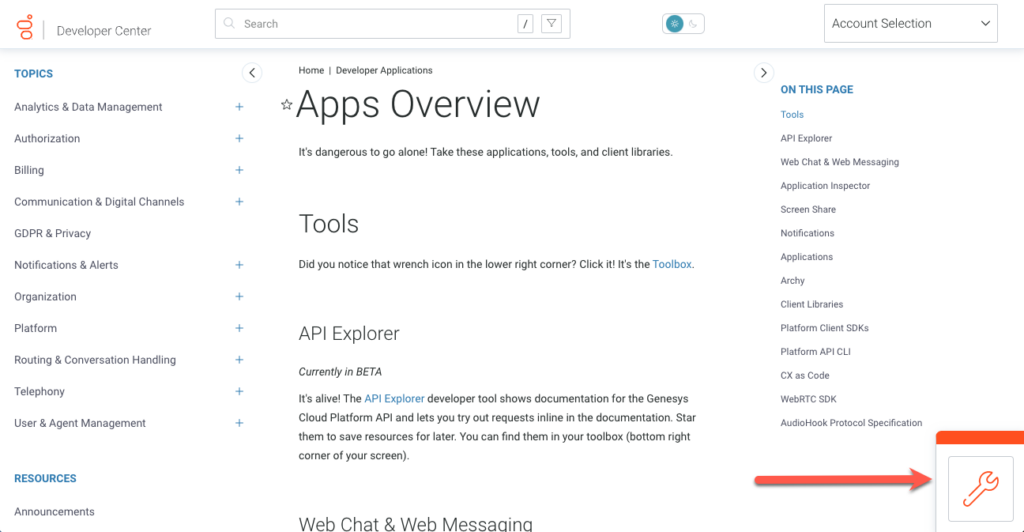
For more information, see Toolbox Overview (Genesys Cloud Developer Center).

