How can I determine which BYOC Premises – Genesys Hardware Solution Edge is powering my BYOC Premises configuration?
There are five Edge versions that you can be using in a BYOC Premises – Genesys Hardware Solution organization:
- Edge Standard v1
- Edge Standard v2
- Edge Standard v3
- Edge Mini
- Edge Micro
The v1 is a custom server built by Genesys. The v2 and v3 are built on Hewlett Packard system and customized to Genesys Cloud specifications. The Mini and Micro are built on an Advantech system and customized to Genesys Cloud specifications. For more information, see About BYOC Premises – Genesys Hardware Solution.
You can identify the version of an Edge by the serial number.
To find the serial number:
- Click Admin.
- Under Telephony, click Edges.
- Click Menu > Digital and Telephony > Telephony > Edges.
- Select the check box for the row that contains the Edge you want identify.
- Click Edit Edge on the toolbar.
- On the General tab, locate the information panel, and find the Serial Number.
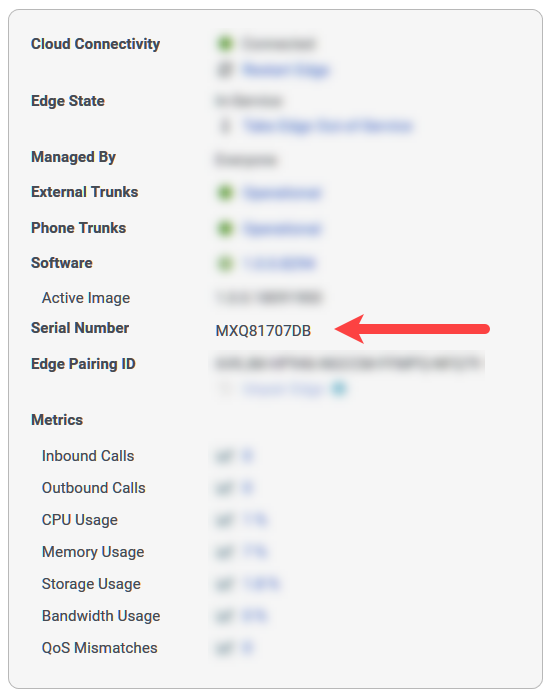
Edge standard
If the serial number begins with the letters CCP, then it is a Edge Standard v1. If the serial number begins with any other letters or numbers, then it is either an Edge Standard v2 or an Edge Standard v3.
To determine whether it is a Standard v2 or a Standard v3:
- Take note of the serial number.
- Access the Hewlett Packard Enterprise Support Services Central site.
- Enter the serial number when prompted.
If the result is HPE DL60 Gen9, then you have a Edge Standard v2.
If the result is HPE DL360 Gen10, then you have a Edge Standard v3.
Edge Mini or an Edge Micro
If the serial number begins with the letters KSA or ACG, then it is either an Edge Mini or an Edge Micro. Unfortunately, you can’t actually differentiate the Edge Mini and the Edge Micro from the serial number. To tell them apart, you have to have physical access to the device.
The Edge Mini and the Edge Micro are physically identical in that they both use the same chassis, so telling them apart depends on when they were manufactured.
In some cases, you can tell them apart by the model number found on the sticker on the bottom of the chassis.
- If the model number is ARK-1550-S9A1E, then you have an Edge Mini.
- If the model number is ARK-1550-S6A1E, then you have an Edge Micro.
If the model numbers do not correspond to this scheme, the only way to distinguish between them is by the size of the hard disk. The Edge Micro has a 256 GB hard disk while the Edge Mini has a 512 GB hard disk. You can slide out the externally removable solid-state drive to examine them.
Genesys recommends labeling the Mini and Micro Edges when you receive them.

