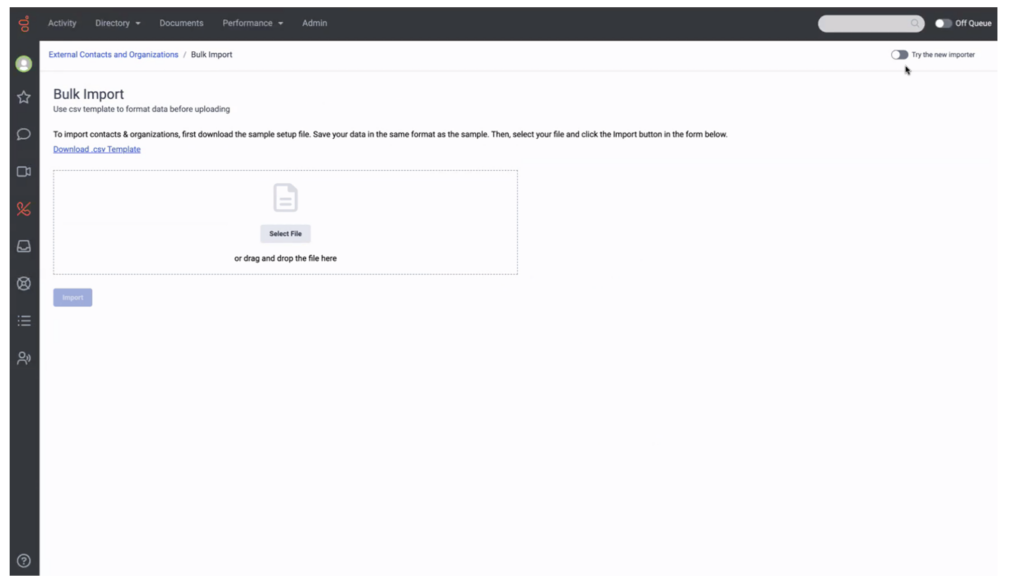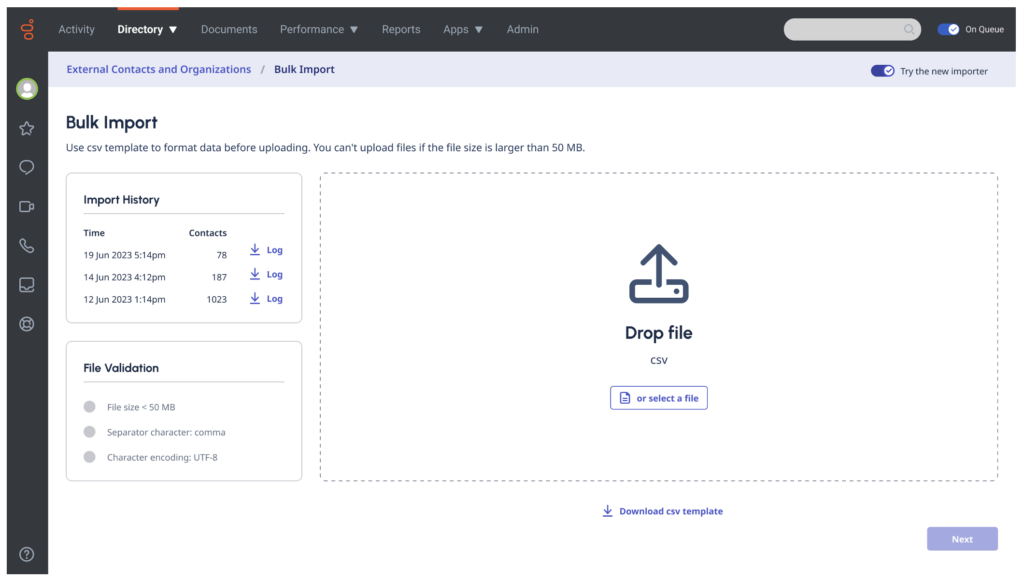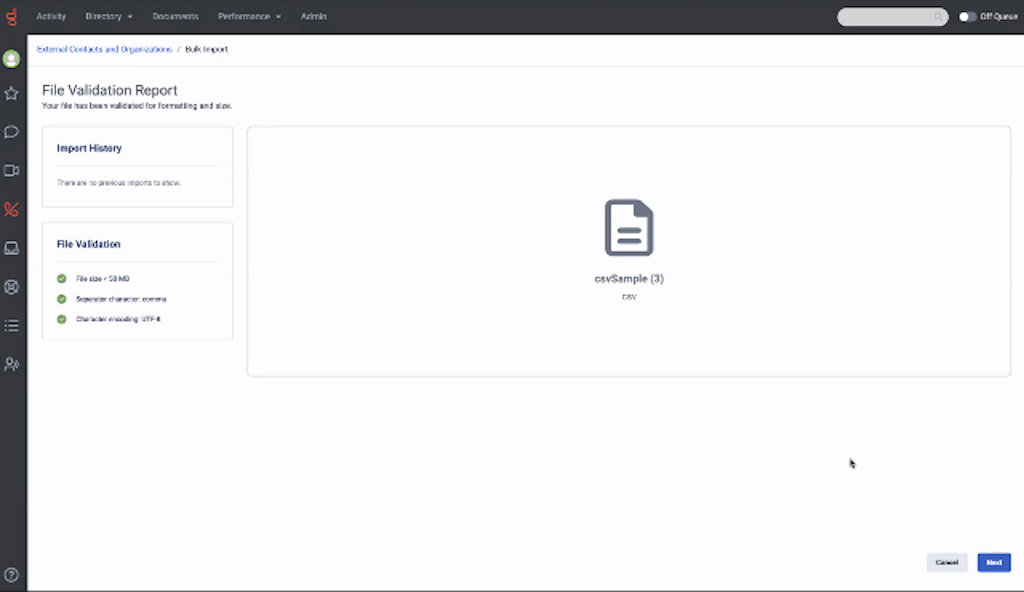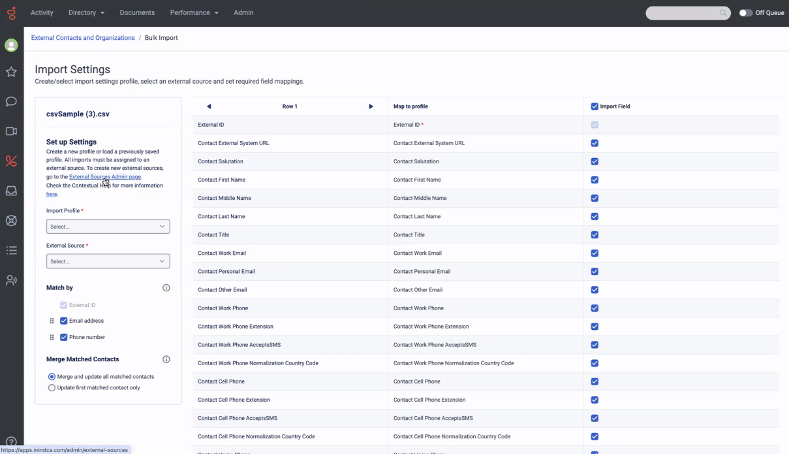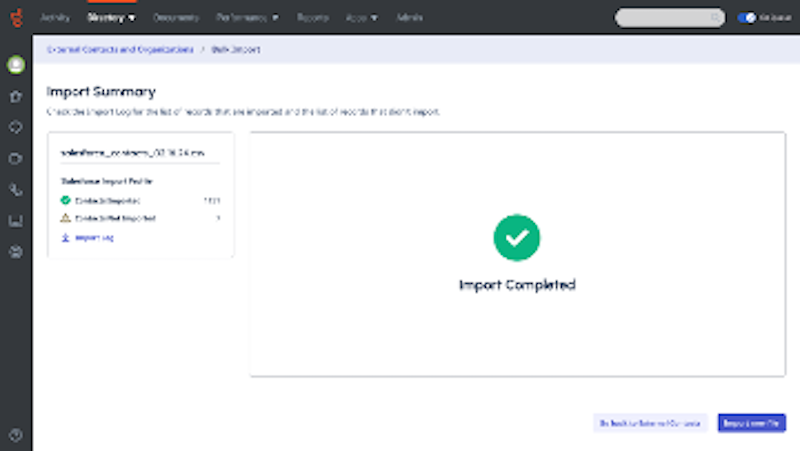Genesys Cloud
Enhanced external contact management via bulk .csv import
| Announced on | Effective date | Aha! idea |
|---|---|---|
| 2024-08-19 | 2024-11-18 | - |
In a future release, Genesys Cloud will greatly improve the user interface (UI) and API experience for managing external contacts through the bulk .csv import process. These updates focus on streamlining the user experience, enhancing data accuracy, and providing greater transparency in the import process.
Key enhancements
Improved user experience
- Reusable import profiles – Users can now save import profiles for future use, simplifying recurring tasks and reducing setup time.
- Import History – Users can view the history of the last 10 imports, making it easier to track and reference previous import activities for troubleshooting or auditing purposes.
Advanced monitoring and scalability
- Comprehensive import logs – Each bulk import generates a detailed log that offers insights and aids in troubleshooting, which helps to ensure efficient and transparent imports.
- Increased import capacity – The platform now supports bulk imports of files up to 50MB. For larger datasets, files exceeding 50MB must be divided into smaller imports. Future updates will expand this capability.
Multiple levels of validation
- File validation – Extensive checks on file size and format are conducted before the import process begins, catching errors early and ensuring data integrity.
- Field validation – Robust validation ensures that all contact fields conform to platform standards, such as valid external IDs, email addresses, and E-164 formatted phone numbers. A 1000-character limit is enforced on certain fields to maintain platform stability. For more details, visit our developer forum announcement.
Enhanced source-to-target mapping
- External sources and IDs – Administrators now define an external source and ID when importing contacts, ensuring that data is accurately mapped back to its origin. This enhancement provides clear visibility into how data flows from its source system to its destination within the platform, reducing errors and improving data integrity.
- Visual field mapping – Users can easily map .csv columns to External Contacts core fields, selecting which fields to import and which to exclude, ensuring that only relevant data is imported.
Advanced data management
- Flexible identity resolution – Users can choose identifiers like external ID, phone number, or email address to match contacts during bulk imports, reducing duplicate entries and ensuring accurate identification.
- Contact enrichment and merging – The system supports enriching existing contacts and merging multiple entries in a single operation, ensuring comprehensive and up-to-date customer profiles.
These enhancements are designed to deliver a more user-friendly, reliable, and scalable experience for managing large volumes of contact data. For more information, see the Genesys Cloud community post.