Use breadcrumbs as a navigational aid
At the top of every page in the Resource Center, you can find the breadcrumbs navigational aid. Breadcrumbs are designed to make it easy to find your way back to the previous pages as you drill down through the various landing pages and articles in the Resource Center.
To maximize efficiency and page space, the Resource Center’s breadcrumbs path is limited to three items. At any particular time, the three-item breadcrumb system always lists the Resource Center home page, the previous page, and the current page. However, it retains a list of every page that you visit. This means that you can backtrack one step at a time by clicking the previous page item. You can also go back to the top of your path by clicking Home.
For example, starting from the Resource Center home page, if you click Administrators, then click Telephony > View details, and then click Telephony connection options overview, your breadcrumbs would look like:

To return to the previous page, click About Telephony on the breadcrumbs and your breadcrumbs would look like:
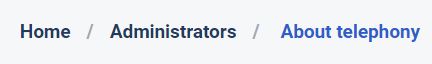
As you can see, the breadcrumbs always show the current page and the previous page.

