Set up a Pivotal Tracker webhook integration
- In Pivotal Tracker, open the project.
- Click the gear icon and select Edit Settings.
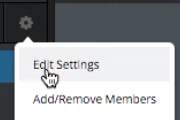
- Click Integrations.

- Scroll down to the Activity Web Hook section and paste the URL from Genesys Cloud into the field.
Make sure that v5 is selected.
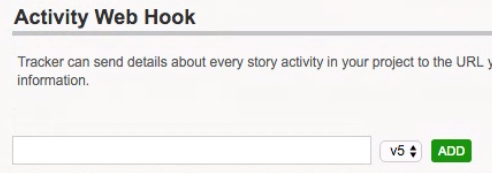
- Click Add.

