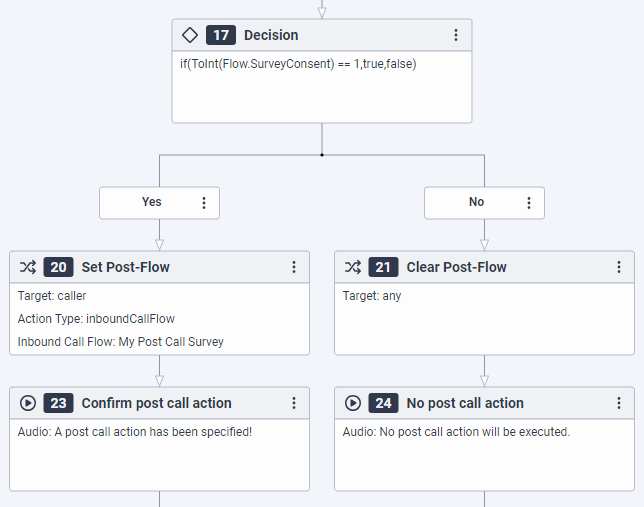Set Post-Flow action
Edge and Media Tier requirement:
- Edge and Media Tier version 1.0.0.15220 or later
To invoke a voice survey flow, you must have one of the following licenses:
- Genesys Cloud CX 1 WEM Add-on II, Genesys Cloud CX 2 WEM Add-on I, Genesys Cloud CX 3
Use the Set Post-Flow action to transfer an interaction to an inbound call flow or a voice survey flow rather than disconnect the call to transfer to a post-call survey or external parties or trigger data actions. With this action, assign the post-flow action to the interaction so that the post-flow action stays on the interaction until you remove it with the Clear Post-Flow action or use the Transfer to Secure Flow action. For example, because the customer did not consent to the voice survey:
The action is available in inbound and in-queue call flows and common module flows. To access the action, drag a Set Post-Flow action into the editor from the Flow category of the Architect toolbox and configure the action according to your design.
The following video demonstrates how the Set Post-Flow action works:
Set Post-Flow action configuration
| Name | Description |
|---|---|
| Name field | Type a distinctive name for the action. The label you enter here becomes the action’s name displayed in the flow structure. |
| Target |
Select the target of the post-flow action from the drop-down:
Note: If the caller abandons the call before it reaches an agent, no transfer target exists for the post-flow action, and Genesys Cloud cannot trigger the action. |
| Action Type |
The post-flow action to invoke. You can select whether to transfer to an inbound call flow or a voice survey flow. The default value is |
| Inbound Call Flow |
In the Inbound Call Flow box, perform any of the following actions:
|
| Voice Survey Flow |
In the Voice Survey Flow box, perform any of the following actions:
Notes:
|
| Invocation Data |
An optional literal value of the JSON data type that you can pass to the inbound call or voice survey flow you invoke, which is available in the invoked flow via the |