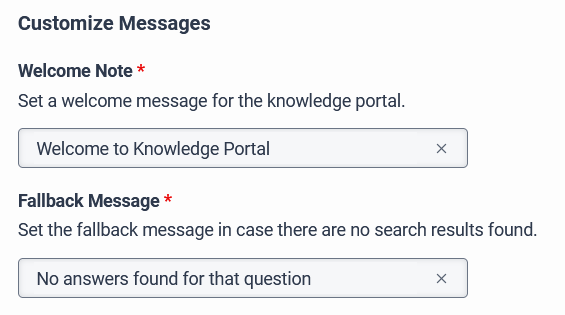Modify knowledge portal welcome and fallback messages
You can customize knowledge portal messages under the Admin tab.
- Click Admin.
- Under Message, click Messenger Configurations.
- From the configuration list, select the knowledge portal.
- Under Customize messages, enter a customized Welcome note and a Fallback message.
- The Welcome note welcomes the customer when they visit the knowledge portal page.
- The Fallback message is the message that appears to customers when their search shows no relevant results.