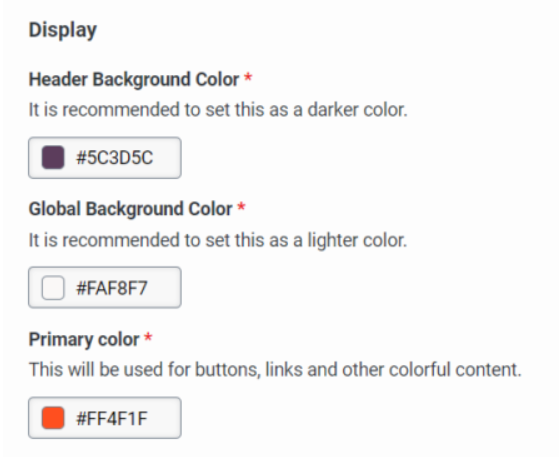Modify the knowledge portal appearance
You can customize the appearance of the knowledge portal under the Admin tab.
- Click Admin.
- Under Message, click Messenger Configurations.
- From the configuration list, select the knowledge portal you want to edit.
- Under Display, determine the header background color, the global background color, and the primary color.