Add tags to a file
- Click Documents.
- Find a file or open a workspace.
- Hover over the file.
- Under Actions, click More.
- Click Properties.
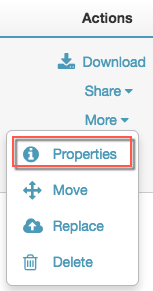
- On the Details tab, click in the Tags box. The list of predefined tags for the workspace appears.
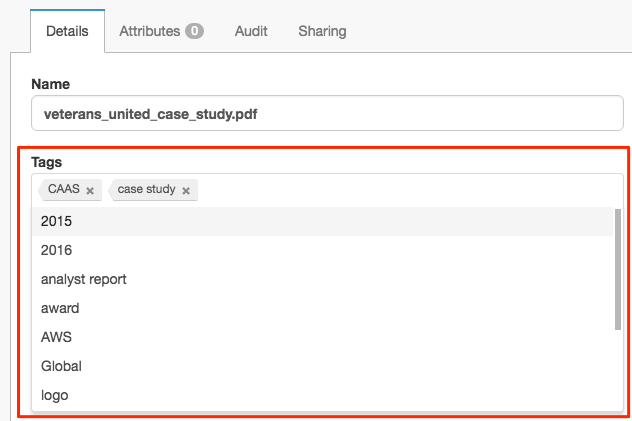
-
Do one of the following:
- To select an existing tag, click it.
- To add a new tag, type its name and then press Enter to save it.
-
To remove a tag, click its x.

- Click Save.
For more information about this topic, see Use content tags.

