How can I use the test values in ServiceNow UI Builder to allow record pages to be edited?
To allow the record paged to be edited in ServiceNow:
- In ServiceNow, navigate to All > Now Experience Framework > UI Builder.
- Select the Experience tab and click CSM/FSM Configurable Workspace.
- Under the Record page, click the interaction record page to open.
- Click the Edit parameter test values icon.
- In the Edit test values for URL parameters, enter the following information:
- table – Select interaction from the list.
- sysid – Select a record from the interaction list.Note: You can select any interaction from the list. If there are no interactions to select from, then click Use new record to create a placeholder record. For more information, see Test values in a page.
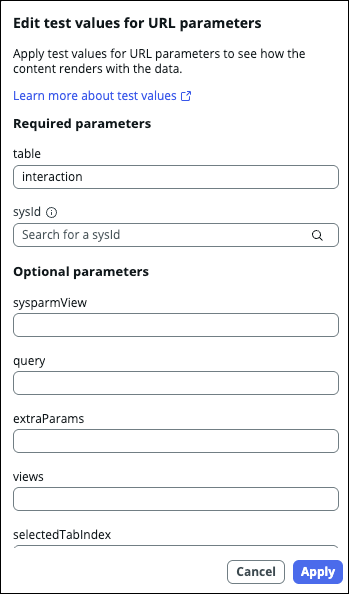
- Click Apply.

