Configure attribute mapping between Genesys Cloud and ServiceNow
- Install the Unified Experience from Genesys and ServiceNow integration.
- Create and configure Set Participant Data actions in Architect flows.
- Knowledge of ServiceNow field names.
As an administrator, you can use attribute mapping to pass the participant data collected from Genesys Cloud into ServiceNow fields. This mapping ensures that contextual data collected during agent interactions is automatically populated in ServiceNow, streamlining case management and reporting.
How attribute mapping works
-
Participant data is set for interactions in Genesys Cloud using the Set Participant Data action in Architect.
-
Attributes are defined in the Unified Experience from Genesys Cloud and ServiceNow integration. The attributes are defined in key-value pairs.
-
Key: The name of the participant attribute in Genesys Cloud. For example, Participant.OrderNumber.
-
Value: The target field in ServiceNow where the attribute value must be stored. For example, u_order_number.
-
- During an interaction, the integration collects participant attributes from the interaction. If multiple participants provide the same attribute, the most recently connected participant’s value is used.
- The integration inserts the data in to ServiceNow during record creation. The mapped attributes are included in the payload under the
additionalParamsproperty. TheadditionalParamsproperty exists in the API call payload generated by the integration.
Limitations
The following limitations are applicable for attribute mapping:
- Mappings are only applied at record creation.
- Updates that are made after the initial creation are not automatically synchronized to ServiceNow.
- Outbound calls do not sync updated attributes post creation.
Define participant data in Genesys Cloud
Use the following attribute format for the participant data:
Participant.{CustomFieldName} – Custom field name that is assigned by using Set Participant Data in an Architect flow. See Set Participant Data action.
Configure attribute mapping in Genesys Cloud
- In Genesys Cloud, navigate to Admin > Integrations.
- In Genesys Cloud, navigate to Menu > IT and Integrations > Integrations.
- Select the Unified Experience from Genesys and ServiceNow integration.
- Click the Configuration tab, and then the Advanced subtab.
- Add an attributeMappings JSON block.
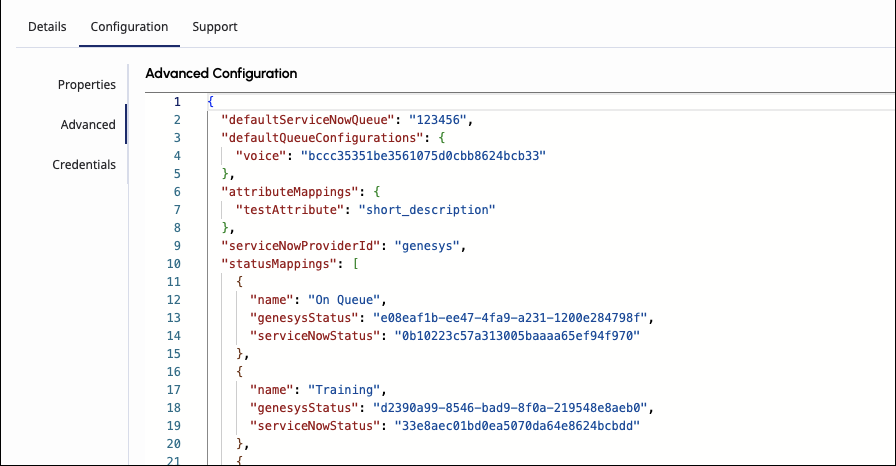
- Click Save.
Check the interaction and validate that the mapped fields are populated correctly in the ServiceNow record. You can now push Genesys Cloud participant data into ServiceNow fields. Combined with Architect’s ability to set participant attributes, this approach enables rich contextual information to be captured and logged automatically with each customer interaction.
For more information, see Set up the integration for ServiceNow in Genesys Cloud.

