Language support in CX Cloud
The integration determines the language preference based on the logged-in agent’s language setting, which is set in Salesforce under My Settings > Personal > Language & Time Zone. After changing the language setting, log out of the integration for the changes to take effect.
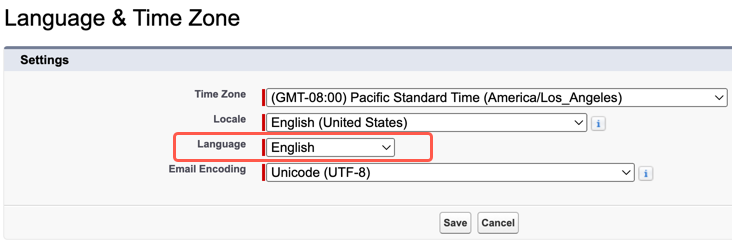
If a regional preference (French-Canadian: fr-CA) is not available, the integration falls back to the generic language (French: fr). If the generic language is not available, it falls back to “en-US” (US English).
The integration also determines the date/time format based on the settings in Salesforce.
For more information, see About CX Cloud from Genesys and Salesforce.

