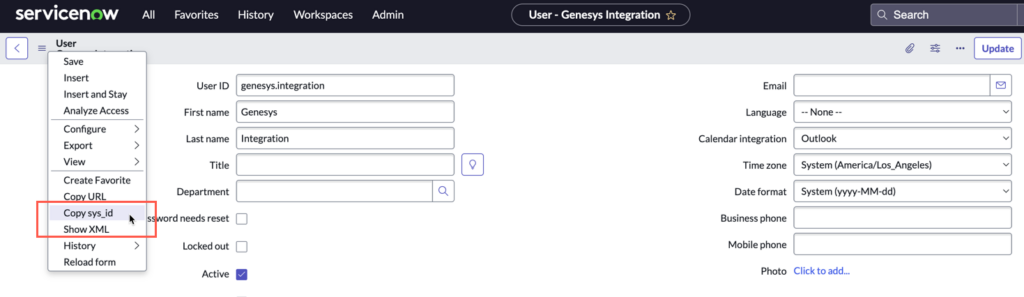Create an integration user in ServiceNow
Create an integration user to have a dedicated user account for managing Genesys Cloud as an external application in ServiceNow. The integration user’s Sys ID is used to authenticate the user with the ServiceNow instance. For more information, see Create an Application Registry in ServiceNow.
This integration user is used as an API user for initiating all API calls between ServiceNow and Genesys Cloud. Ensure to assign appropriate roles for the user.
To create an integration user in ServiceNow:
- Log in to ServiceNow.
- Navigate to All > User Administration > Users.
- Click New.
- Fill in the following details for the user:
- User ID – Create a unique identifier for the user.
- First Name and Last Name – Name of the user.
- Active – Select the option to mark the user as active.
- Internal Integration User – Select the option to mark the user account as internal integration user and bypass the WS-Security authentication requirement.
- Click Submit.
Add the desired roles
Open the user record and add the roles to the created user:
- Navigate to All > User Administration > Users.
- In the Roles related list, select Edit.
- In the Collection list, select the following roles and click Add:
- awa_integration_user
- awa_external_user
- interaction_admin
- interaction_agent
- interaction_integration_user
- sn_openframe_api_user
- Click Save.
Copy sys_id of the user
You need the sys_id of the user later when configuring the integration in Genesys Cloud. Open the user record and copy the sys_id as shown in the following illustration: