Remove access from a partner user
- If you remove access from a user while the user is logged in to the organization, the user is immediately logged out.
- Clients can also remove access from partner users. For more information, see Remove access from an authorized user.
- Click Clients.
- Click the client’s name in its tile.
- Click Manage.
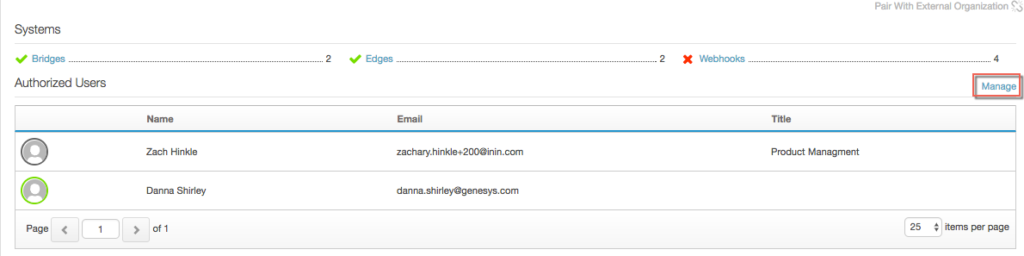
- In the list of users that appears, next to the user’s name click x.
- Click Delete.

