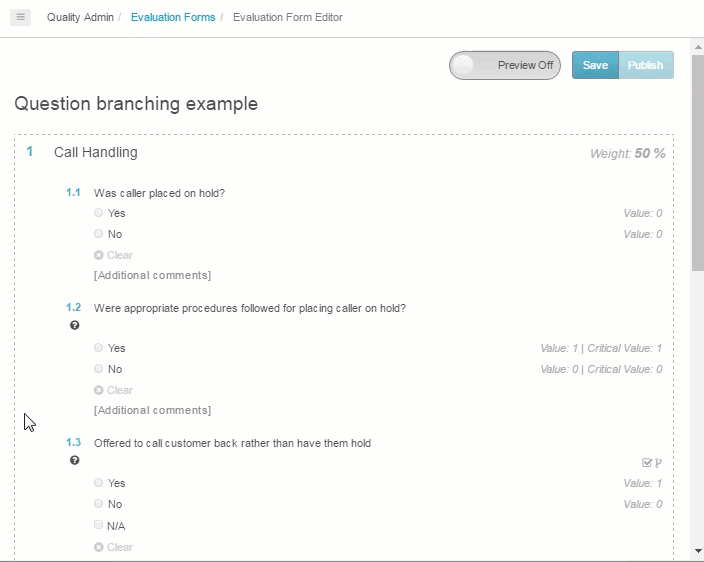Evaluation form question branching
Genesys Cloud can conditionally display evaluation form questions and question groups based on an evaluator’s answers. To enable branching, evaluation form designers set visibility conditions on questions or question groups when they create evaluation forms.
For example, you can create a form that shows more questions for interactions that include a hold. If an evaluator answers “yes” for the hold question, then the form displays questions about whether the agent followed hold procedures. If the evaluator answers “no,” then those questions are not shown.
With question branching, you can design one form for various types of interactions or situations, but save evaluator time by only displaying applicable questions.
- To specify when to show a question or question group, check the display conditionally option for that question or question group. When you select display conditionally, Genesys Cloud shows more criteria that you can use to specify when the question is displayed to evaluators.
- You cannot set visibility conditions on the first question in a form because Genesys Cloud uses answers to previous questions to determine whether to display a question.
- You can set multiple visibility conditions.