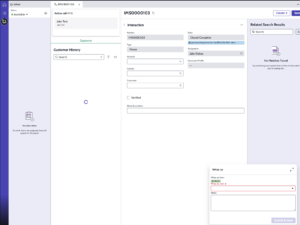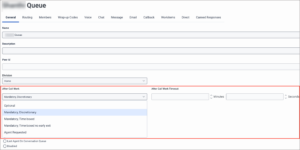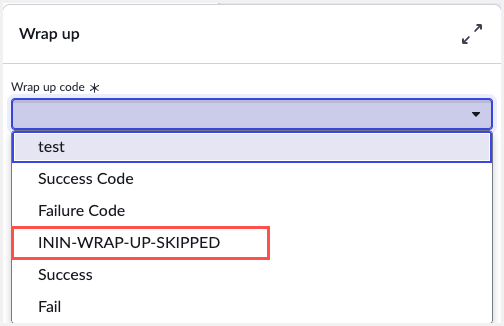Wrap-up code administration for Unified Experience from Genesys integration
- Install and configure the Unified Experience from Genesys application in ServiceNow.
- Set up the integration in ServiceNow.
- Create external queues within ServiceNow that map back to the Genesys queues to facilitate external routing.
Agents specify a wrap-up code that indicates the outcome of an interaction after they complete it. When a voice call ends, the wrap-up module opens automatically in ServiceNow’s configurable agent workspace. The agent selects the wrap-up code and enters the relevant notes associated with the interaction.
When you integrate Genesys Cloud with ServiceNow for voice call interactions, the voice call routes from Genesys Cloud to the appropriate agent or queue in ServiceNow. The voice call information appears within the ServiceNow agent workspace. Along with this information, the wrap-up codes from Genesys Cloud assigned at the queue level are also available to the agent in the ServiceNow’s corresponding queue. When an agent completes the voice call and ends the call, the wrap-up module automatically opens and displays the wrap-up codes fetched from the corresponding Genesys Cloud queue in the wrap up code list.
Click the image to enlarge.
Configure wrap-up codes and queues in Genesys Cloud
As an administrator, you must configure both the wrap-up codes and queues in Genesys Cloud. With the Unified Experience from Genesys integration setup in ServiceNow, create queues in ServiceNow that map back to Genesys Cloud to facilitate the external routing. The wrap-up codes from a Genesys Cloud queue are fetched and presented to the agent of the corresponding queue in ServiceNow. For more information, see Wrap-up code administration.
The after call work settings defined for a Genesys Cloud queue are applied automatically to the wrap up module in ServiceNow.
Click the image to enlarge.
The following table explains how each Genesys Cloud after call work setting maps to the corresponding configuration in the ServiceNow wrap up module.
| After Call Work settings in Genesys Cloud | How it works in Genesys Cloud | How it works in ServiceNow |
|---|---|---|
| Optional | This option allows agents to opt out of selecting a wrap-up code after a call. |
The wrap-up module requires the agent to select a wrap-up code before closing the module. To opt out, the agent must select the ININ-WRAP-UP-SKIPPED code and click Submit & Close.
|
| Mandatory, Discretionary | This option enables agents to choose how long to remain in wrap-up status. | It follows a similar approach to Genesys Cloud and allows the agent to remain in the wrap-up module as long as needed before manually ending the interaction. |
| Mandatory, Time-boxed | This option sets the maximum amount of time that agents remain in the wrap-up state to complete after call work. If they finish after call work early, they can change status to receive new interactions, or automatically become available at the end of the time specified. | It follows a similar approach to Genesys Cloud. The wrap-up module displays the countdown timer for the agent to complete the wrap-up. If the timer expires and agent did not select any code, then the default ININ-WRAP-UP-TIMEOUT wrap-up code is submitted and the call is closed. |
| Mandatory, Time-boxed no early exit | This option prevents agents from setting themselves back to available if they complete after call work early. They remain in ACW status and automatically return to available status at the end of the time-out period. |
It follows a similar approach to Genesys Cloud except that ServiceNow does not stop the agent from submitting the wrap-up module. When the agent submits and closes the wrap-up module early, the following message is displayed:
The call is active until the timer completes. The agent is not routed any voice interactions until the timer completes at the background. |
| Agent Requested | This option needs agents to make a specific request for after call work before they disconnect the interaction. |
ServiceNow does not have any UI option that allows the agents to request for wrap-up. If this option is used in Genesys Cloud, then the agent does not get the option to request wrap-up and the wrap-up module in ServiceNow does not open automatically. Note: We recommend avoiding this option in Genesys Cloud as the agent does not get the option to request wrap-up in ServiceNow. |
For more information, see Create and configure queues.
- When an agent transfers a voice call in ServiceNow, the receiving agent inherits the after call work settings and wrap-up codes of the transferring queue.
- If an agent logs out of ServiceNow integration or closes the browser without ending a call that currently resides in wrap-up, the call does not wrap up and the agents are logged out of Genesys Cloud. The voice call closes with a default system wrap-up code, ININ-SYSTEM-LOGOUT.