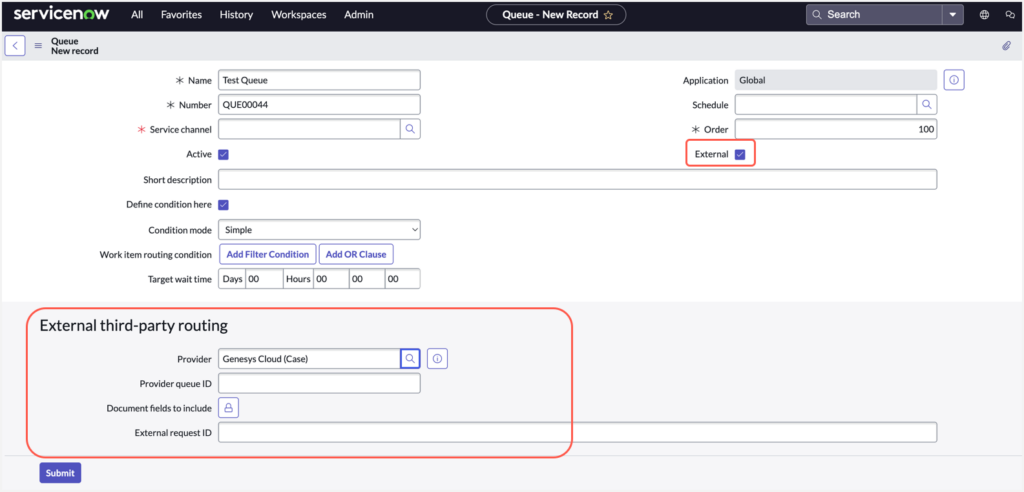Set up routing for assigning cases in ServiceNow
- Genesys Cloud CX 1, Genesys Cloud CX 2, or Genesys Cloud CX 3 license with Work Automation Add-on in the Genesys Cloud org.
- Install and configure the Unified Experience from Genesys application version 1.1.0 or later in ServiceNow.
The Unified Experience from Genesys and ServiceNow integration and case routing feature in ServiceNow ensure that the customer issues and service requests are automatically directed to the right agents or queues and the workitem automation is managed based on business-defined rules and priorities. By using assignment rules, skills-based matching, and advanced work assignment (AWA), ServiceNow also provides the options to assign cases depending on factors like case type, priority, product, customer account, and agent availability.
To process cases routed from ServiceNow, add work automation in Genesys Cloud. A basic configuration of work automation involves creating custom attributes for work automation, creating workbins, and defining worktypes.
Add the following two attributes in the schema that defines your workitem for routing cases from ServiceNow:
sn_case_idsn_work_item_id
Create custom attributes for work automation
- Click Admin.
- Under Work Automation, click Custom Attributes.
- Click Menu > Orchestration > Work Automation > Custom Attributes.
- Click Create Schema.
- Enter the following details for the schema:
- A unique name for the schema
- A description that defines the worktype
- Click Add Custom Attribute.
- Add the following two attributes with the specified field types and length of the field:
Attributes Field Type Length of the field sn_case_idSmall Text Field Minimum Length: 0
Maximum Length: 100sn_work_item_idSmall Text Field Minimum Length: 0
Maximum Length: 100 - Click Save.
Create a workbin
Workbins are asynchronous storage areas that belong to a division. Workitems are stored in the workbins.
- Click Admin.
- Under Work Automation, click Workbin. The workbin dashboard opens.
- Click Menu > Orchestration > Work Automation > Workbins. The workbin dashboard opens.
- Click Create New Workbin.
- Enter the following details:
- Name – A unique name for the workbin.
- Description – A description that describes the nature of workitems in the workbin.
- Division – Select the division to which the workbin must belong. Once set, you cannot change the division of a workbin.
- Click Save.
Define a worktype
The case details that must be processed and routed to the correct queue or agent are defined in the worktype.
- Click Admin.
- Under Work Automation, click Worktypes. The worktype dashboard opens.
- Click Menu > Orchestration > Work Automation > Worktypes. The worktype dashboard opens.
- Click Create New Worktype.
- Enter the following details:
- Name – A unique name for the worktype.
- Description – A description that best describes the purpose of the worktype.
- Workbin – Either select an existing workbin and the division or create a new workbin.
- Click Save.
You can modify the following settings of the worktype:
- Properties – Select the schema for the worktype. Choose the schema that you created with the custom attributes for ServiceNow.
- Routing – Enable routing to route cases of specific worktypes to a defined queue.
- Rules – To automate the actions of a workitem, create rules for a worktype and from Architect associate the worktype with a workitem flow.
Get the worktype Id
You require a worktype Id for setting the external routing of a queue in ServiceNow. To get the worktype Id in Genesys Cloud:
- Click Admin.
- Under Work Automation, click Worktypes. The worktype dashboard opens.
- Click Menu > Orchestration > Work Automation > Worktypes. The worktype dashboard opens.
- Select the worktype for which you want to get the Id.
- Examine the URL in your browser’s address bar. The URL is of the following format:
https://<Genesys_Cloud_region>.com/directory/#/admin/worktypes/37a4152c-xxxx-42a3-91e1-xxxxa930473a/summary
- Locate the worktype Id, which is a unique string of characters. For example, 37a4152c-xxxx-42a3-91e1-xxxxa930473a is the worktype Id in the specified URL.
For more information, see Defining a worktype.
With the setup of Unified Experience from Genesys and ServiceNow integration, administrators can now create queues in ServiceNow that are externally routed to Genesys Cloud. When you create a queue in ServiceNow, select the External option and enter the following information:
- Provider – Click the Lookup using list icon and select Genesys Cloud (Case) as the external providers from the list.
- Provider queue ID – Enter the Genesys Cloud queue ID. For more information, see How can I get the queue ID for my ServiceNow integration in Genesys Cloud?
- External request ID – Enter the worktype Id that you created for work automation in Genesys Cloud.
These queues can then be assigned to cases in multiple ways. A case is assigned to a queue based on the routing conditions, assignment group mappings, and optionally skills or other criteria.
For more information, see About Unified Experience from Genesys and ServiceNow.