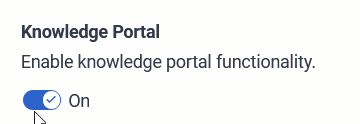Disable the knowledge portal functionality
From the Admin menu, you can disable knowledge portal functionality.
- Click Admin.
- Under Message, click Messenger Configurations.
- From the configuration list, select the knowledge portal.
- To disable the knowledge portal, under Knowledge portal, enable the Enable knowledge portal functionality button, which sets it to disabled status.