Campaign attributes
About campaign attributes
When you create action maps, segments, and outcomes, you use operators to define attributes.
If you use Google Analytics, you can target visitors coming from a marketing campaign where you track URL parameters. First, create a segment and then define the segment conditions using the campaign attributes. For more information, see the campaign attributes in the Visitor attributes table.
Syntax guidelines
This example illustrates how UTM parameters appear in the address bar for a website.
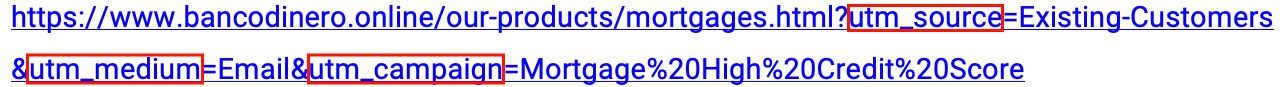
To create an expression in Genesys Predictive Engagement that segments visitors based on these parameters, follow these syntax guidelines:
| If your UTM parameter includes this… | Type this in Genesys Predictive Engagement… | Example |
|---|---|---|
| a hyphen | a hyphen | UTM parameter: Existing-Customers
Attribute value in Genesys Predictive Engagement: Existing-Customers |
| %20 | a space | UTM parameter: Mortgage%20High%20Credit%20Score
Attribute value in Genesys Predictive Engagement: Mortgage High Credit Score. |
How Genesys Predictive Engagement handles multiple visits to the same campaign
Genesys Predictive Engagement tracks visits to a website in the following ways:
- When a visitor visits your website, Genesys Predictive Engagement starts a new visit.
- If the visitor leaves your website, or is inactive on your site for more than 30 minutes, Genesys Predictive Engagement closes the visit.
- If a visitor arrives at your website from different sources, Genesys Predictive Engagement creates a new visit for each source and closes any previously open visit to the site.
For example, suppose your company posts a campaign ad on Facebook and Twitter. Someone sees the ad on Facebook and clicks it to arrive at your website. A few minutes later, the visitor sees a similar ad on Twitter and clicks the link, causing them to arrive at your website a second time. In this case, Genesys Predictive Engagement ends the visit that originated from the Facebook ad and begins a visit for the one that originated from the Twitter ad.
Enable campaign tracking
To enable UTM tracking for your website:
- Work with your ad network to set up your ad campaigns and identify the UTM parameters to track. For example, suppose you want to create a new ad campaign called, “SpringSale’.
- For each UTM parameter that you want to track, create a corresponding segment in Genesys Predictive Engagement. For example, create a segment called SpringSale. For the visitor attribute, specify “Campaign name like SpringSale”.
- When a visitor arrives at a site through a campaign link, Genesys Predictive Engagement assigns the SpringSale segment.

