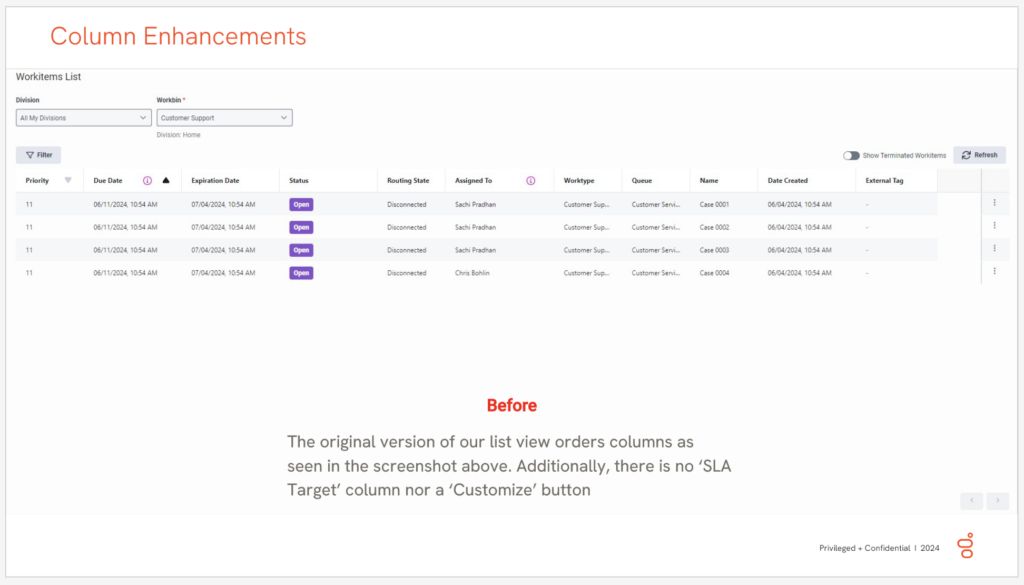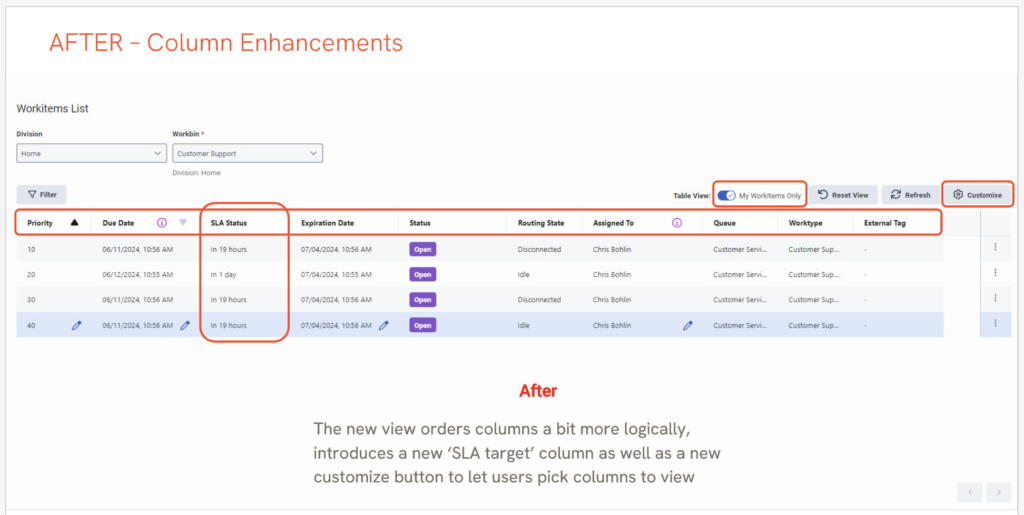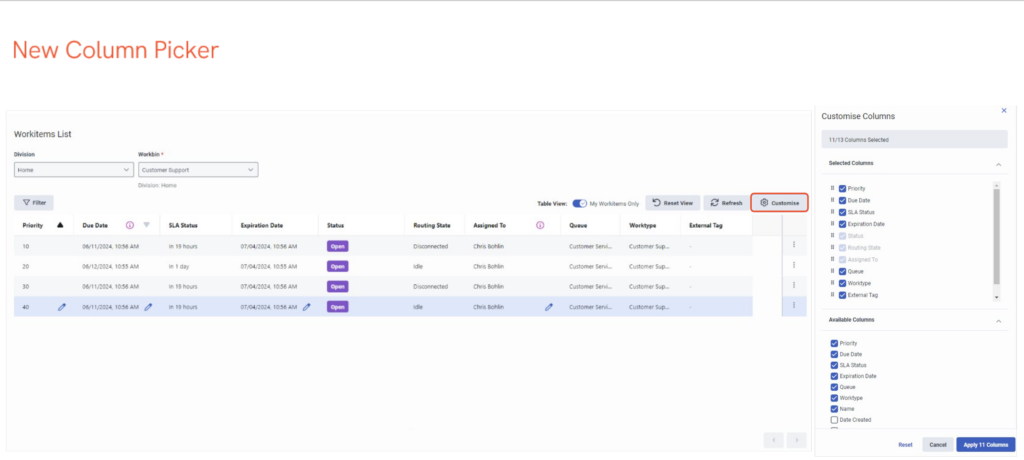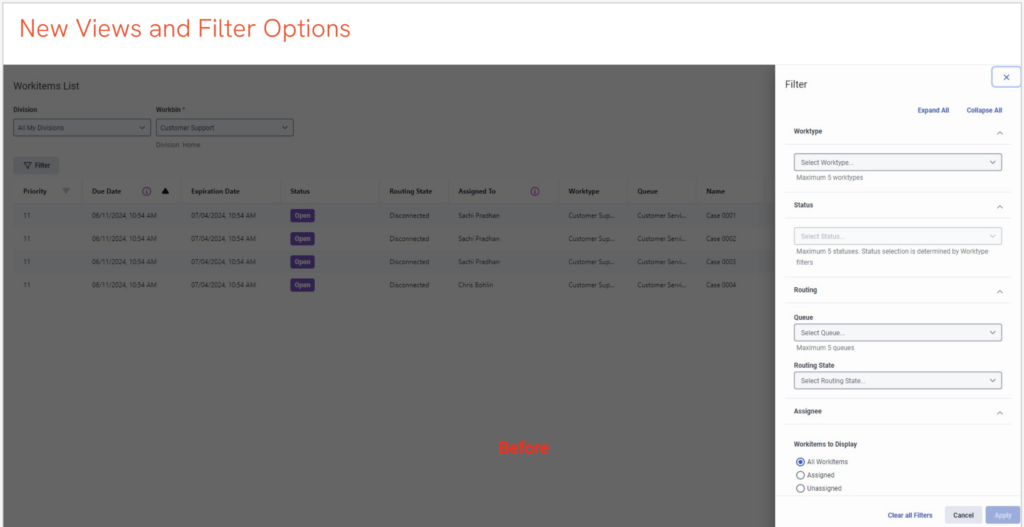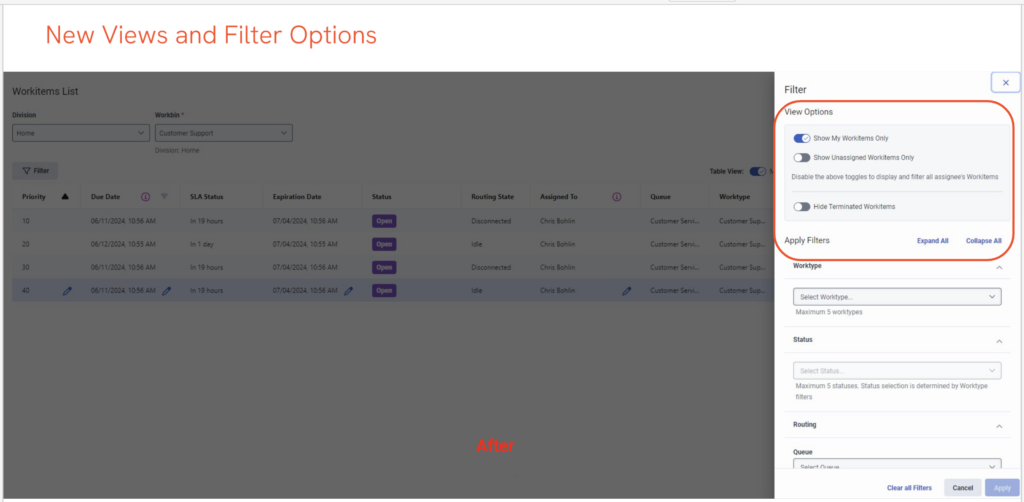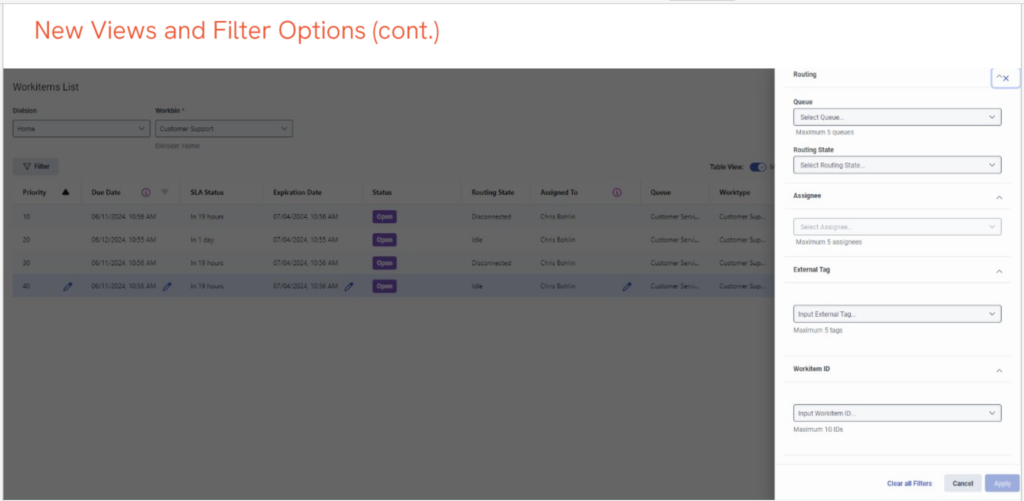Genesys Cloud
Advanced filtering and column improvements for the Work Automation list view
| Announced on | Effective date | Aha! idea |
|---|---|---|
| 2024-06-10 | 2024-09-16 | Aha! link |
In a future release, Genesys Cloud will introduce new enhancements to the Workitems list view, to drive an improved user experience for agents and supervisors.
- Column enhancements: Includes a new default order of columns, along with a new Service Level Status column for improved tracking and management.
- New column picker: Customize your views with ease using the new column picker.
- Filter enhancements: Benefit from a new View toggles option, and a WorkitemID filter, providing more precise and flexible filtering options.
Previously, the List view columns were ordered as depicted in the screenshot provided. In a future release, the column order will be reorganized for improved logic and user experience. Also, a new SLA target column, alongside a new Customize button will be added to the user interface. With the Customize button, users can select the columns they want to view, offering a tailored experience.
Click the image to enlarge.
The new Column Picker tool is designed to give you greater control over your list view. With this tool, you can add or remove columns by selecting from a comprehensive list of all available options.
Click the image to enlarge.
Currently, you can apply a set of filters to view specific workitems. In the new workitems list view, the following three new toggles are available:
- Show My Workitems only
- Hide unassigned workitems
- Hide terminated workitems
Updates to the List View now include a new Workitem ID filter. This new filter enables users to find, and focus on a single workitem based on its internal Genesys 36-character ID.
Click the image to enlarge.