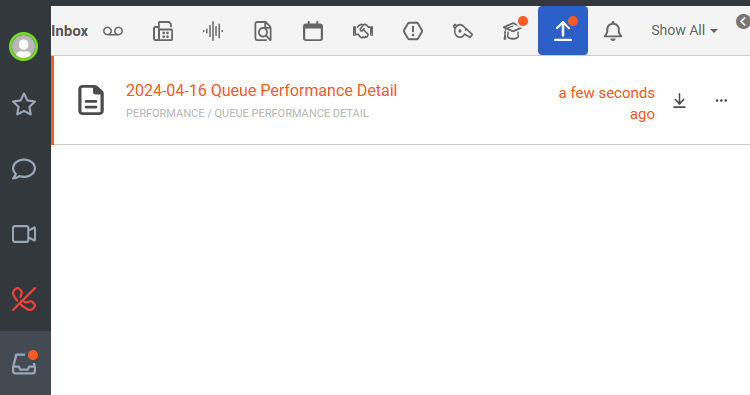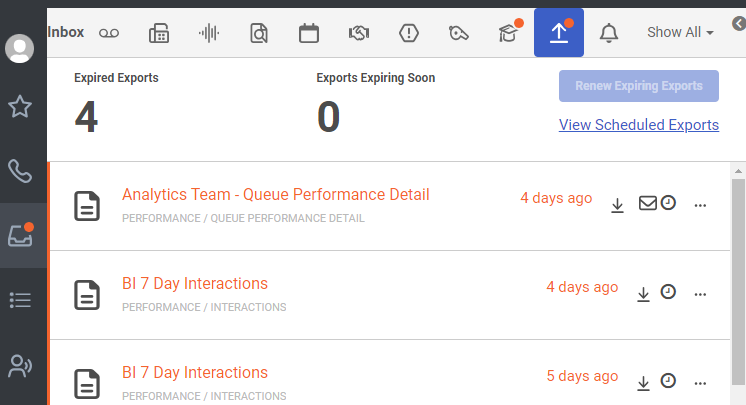Genesys Cloud
Export service notifications
| Announced on | Effective date | Aha! idea |
|---|---|---|
| 2024-04-29 | 2024-06-03 | Aha! link |
In a future release, Genesys Cloud will introduce enhancements to its export service aimed at providing clearer notifications, warnings, and management for scheduled exports. The changes provide a more transparent export experience, to give users enough time to respond to any changes.
Here’s what’s new:
Email notifications:
- Proactive emails will now alert users when an export is nearing expiration, ensuring they stay informed even if they don’t frequently access the UI.
- Receive an email notification if an export is disabled due to auto-export rules, keeping you in the loop about any changes to your scheduled exports.
Scheduled exports view:
- In the Scheduled Exports view, users will now notice color-coding and tooltips, making it easier to distinguish expiring and expired exports. Tooltips will appear when an export is within seven days of expiration, and when a scheduled export has expired.
Inbox notifications:
- For users who may overlook emails, inbox notifications will now pop up, ensuring users are alerted even if emails get lost in spam or are not checked regularly.
- In the Exports inbox, users can view the number of expired and expiring soon exports at the top of the page. Users will also be able to renew all exports that are expiring soon.
- Expired Exports are exports created 180 days ago and are highlighted in red, while Expiring Soon exports are flagged within seven days of expiration and are highlighted in yellow.
For more information, see Scheduled Exports view, Export view data, and the Scheduled Export Expiration Notifications community post.
Before
|
After |