Externally routed Salesforce message process
The illustration shows the general path of externally routed messages in Salesforce.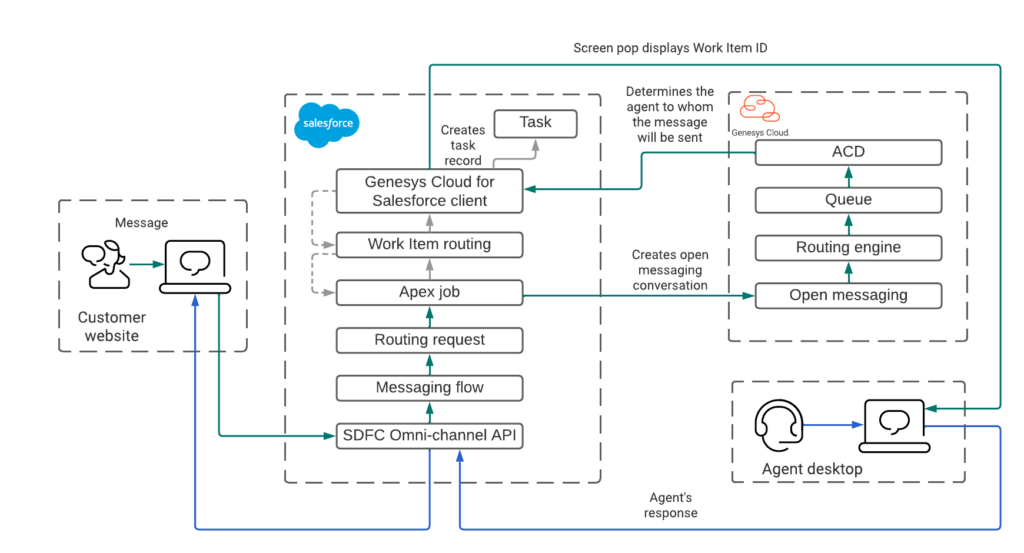
- The customer starts the message and the message enters Salesforce.org.
- The messaging flow, set in Salesforce to automate the routing process, acts on the message and creates the routing request object.
- The scheduled Apex job recognizes the routing request, uses the configured OAuth credential to create the open messaging interaction, and stores the Genesys conversation ID and Salesforce Work Item ID mapping.
- The messaging flow configured in the open messaging integration makes the routing decision and delivers the interaction to a queue.
- ACD determines the appropriate agent for the message and sends the interaction.
- Genesys Cloud for Salesforce client receives the Genesys Cloud open messaging conversation and searches for the Salesforce Work Item ID.
- A screen pop displays the Salesforce Omni-channel work item in the Genesys Cloud for Salesforce client.
- When the Genesys Cloud interaction connects, the Genesys Cloud for Salesforce client creates a task record within Salesforce to log the interaction and creates the necessary associations.
For more information about creating a flow, see Configure external routing of Salesforce messages.
For more information about the integration, see About Genesys Cloud for Salesforce.

