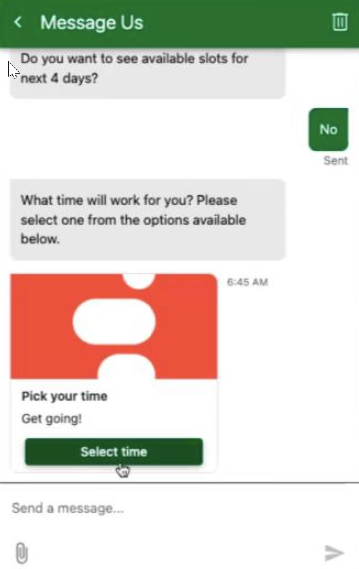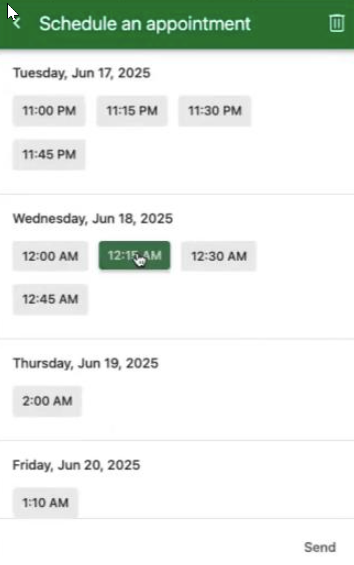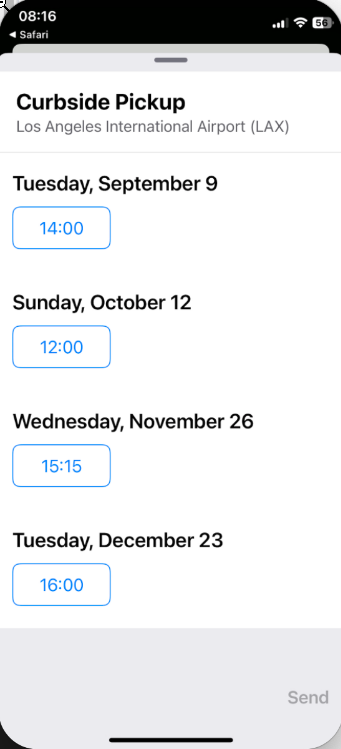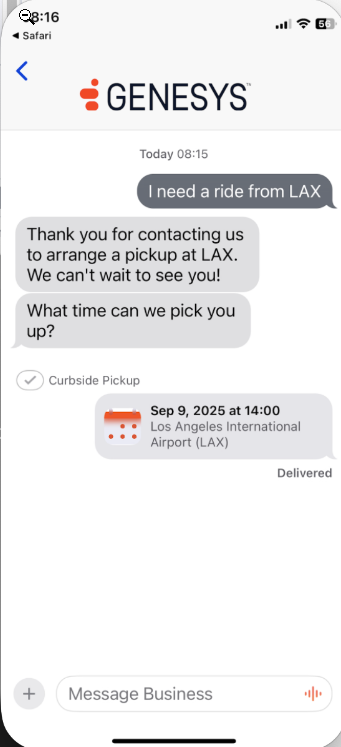Work with time pickers in bot conversations
Time pickers are bot replies that include a list of time slots. To interact with time pickers, your customers can go through the available time slots and then select a time by clicking a button.
You can easily schedule or book appointments with customers using time pickers. You can also add more details about the events by providing relevant details such as a title, subtitle, image, and event address.
Bot and channel support
Currently supported bots:
- Genesys Digital Bot Flows
Currently supported channels:
- Genesys Web Messenger
- Apple Messages for Business
- Open Messaging Note: Before you can use this feature in Open Messaging, you must first create a configuration profile and select the appropriate Time picker message type. Then, assign it to your open messaging integration. For more information, see Create and assign a configuration profile.
Considerations for time picker implementation
Time zone handling
Bot flow authors configure time slots in Universal Coordinated Time (UTC). Genesys Cloud converts and presents the time slots on the customer’s device in their local time zone. This conversion allows your customers to easily select the time that works best for them. The customer’s selection is then stored in UTC. If you use this time slot later in the flow, you must find the customer’s time zone and convert the time slot to match that time zone.
To apply an hour offset, use the expression, AddHours(Slot.timeslot.dateTime, -5), where:
timeslotis the name of your timeslot variabledateTimeaccesses the actual dateTime value-5adjusts the time (hour) to your desired time zone (for example, UTC -5)
Limitations
When you design and implement a time picker in your bot replies, consider these limitations:
- You can implement up to 50 time slots in a single time picker message.
- Apple Messages for Business do not support time selection in seconds or milliseconds. In this case, you can limit the time format to hours and minutes in your Architect flow to prevent any mismatching of user input.