Contactable time sets overview
It is important to consider when campaigns run and when campaigns contact time zones. These are not the same. Campaigns can connect worldwide at any time of day. But no one wants to interact with contacts at inopportune times. By configuring contactable time sets, you can regulate when time zones are contacted by each campaign.
An outbound admin can configure campaigns to evaluate each contact’s time zone to dial at appropriate times only. The administrator implements the contactable times feature by completing two tasks:
- The administrator defines a set of contactable times, which specify when campaigns contact individual time zones.
- The administrator assigns a set of contactable times to a campaign.
How it works
When the system selects records for contacting, it compares the time zone of each contact number with contactable time zones assigned to the campaign.
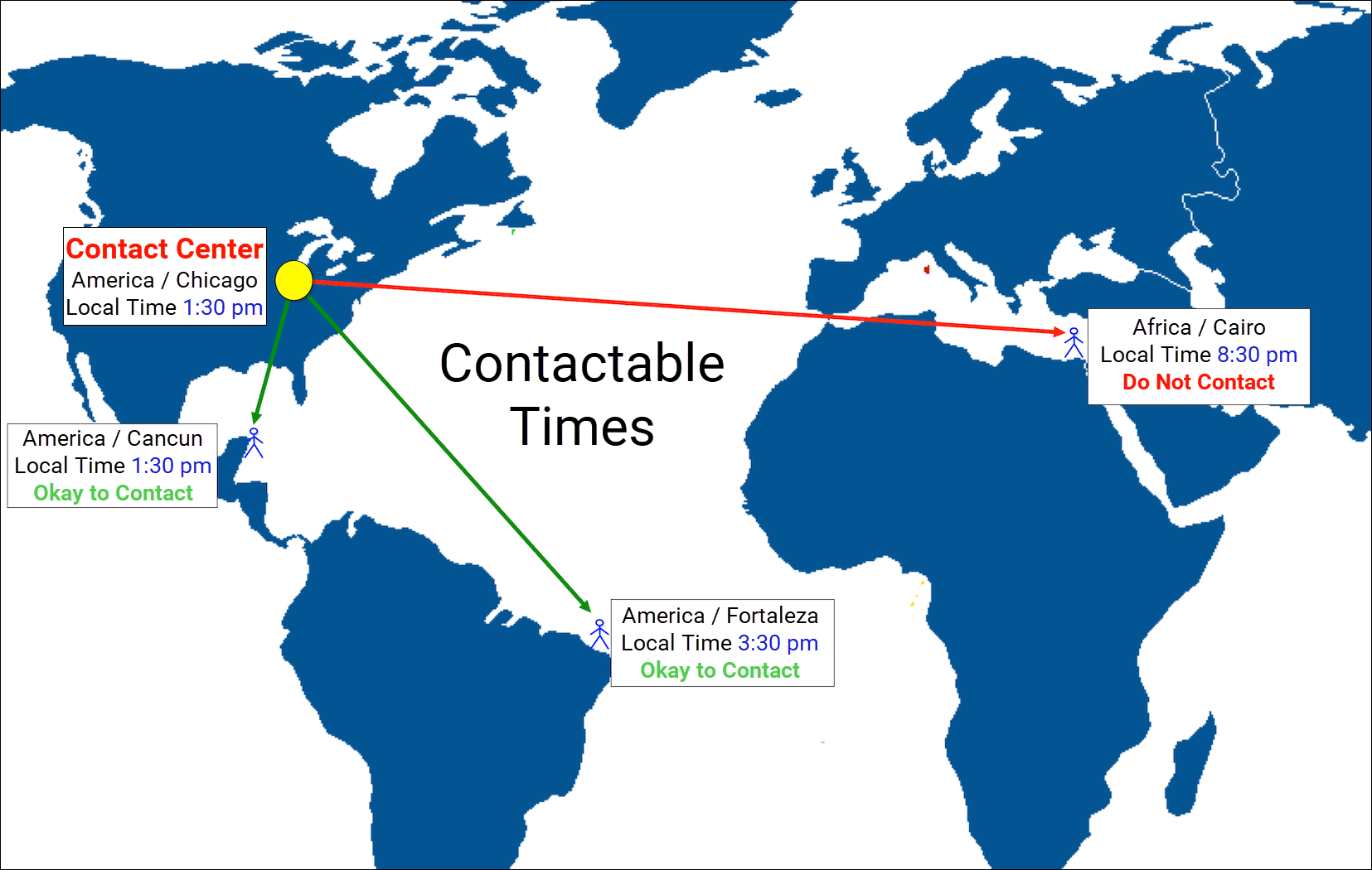
- If the system does not find the zone of the contact in contactable times, it does not select that number.
- If the system finds the zone of the contact, it compares the current date and time to contactable days and times of day for that zone. If you allow contact for the current time and day of week, it selects the number for contacting.
Notes:
Rules, contactable times, and do-not-contact actions are not applied to scheduled callbacks.
Contact list requirements
To support the contactable times feature, administrators must set up the contact list in a particular way:
- When administrators initially define the contact list, each contact column must have a corresponding time zone column. A set of contactable times cannot be assigned to a campaign later if its contact list does not contain at least one timezone column. Timezone columns cannot be added after a contact list is initially created.
- Populate each time zone column in the contact list with time zone names in time zone database notation (also called tz or zoneinfo). For more information, see Understand time zone names.
After setting up the contact list, the administrator can create a contactable times entry that specifies when to contact each time zone. The feature takes effect when you assign a set of contactable times to a campaign, and you start that campaign.
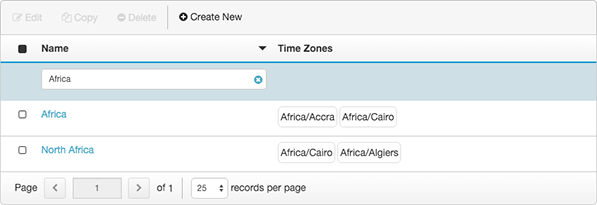
Each contactable time set is a collection of time zone names. For each time zone, start and stop times indicate when contact can occur by day of week.
To sort this view, click the Name column. The caret in the Name heading indicates whether the column sorts in ascending or descending order. To filter the list, type all or part of a name in the Search box. If you don’t type any search text, the box lists all entries.
Columns in this view
| Column | Description |
|---|---|
| Check Boxes | By checking boxes in the first column, administrators select items for processing by an action such as edit or delete. |
| Name | The name of each contactable times entry is a hyperlink that opens the properties of that entry. |
| Time Zones | This column lists zones for which you have defined contactable times within an entry. |

