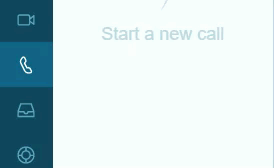Use the persistent connection feature with a Genesys Cloud WebRTC phone
The persistent connection feature is designed to improve Genesys Cloud’s ability to process subsequent calls. More specifically, when a call comes in to an agent, Genesys Cloud establishes a connection to the agent’s phone and then passes the call to the agent. Once the call is complete and the agent hangs up, Genesys Cloud ends the call, but leaves the connection to the agent’s phone intact.
When another call comes in to the agent, Genesys Cloud can instantly pass the call to the agent using the existing connection. The UI immediately alerts the agent or, if the user has Auto Answer configured, then the call is immediately answered. This feature saves time and improves the speed with which calls are answered.
When you enable and activate persistent connection for your Genesys Cloud WebRTC phone, the phone icon in the sidebar shows an animation – a circle periodically revolves around the phone.
You also see the animation on the phone icon on the Phone Selector tab.
As you monitor the persistent connection feature, keep the following points in mind:
- The persistent connection feature does not become active until you receive your first call of the day.
- The persistent connection feature does have a timeout setting, which your administrator configures. Therefore, if you do not receive a subsequent call before the timeout period elapses, Genesys Cloud terminates the open connection. By default the timeout is 10 minutes.
- If the persistent connection terminates by a timeout expiration, you can still receive calls. However, the experience is like your first call of the day – Genesys Cloud must establish a connection before it passes the call. Subsequent calls can take advantage of the persistent connection.
At any point in time, you can terminate a persistent connection.