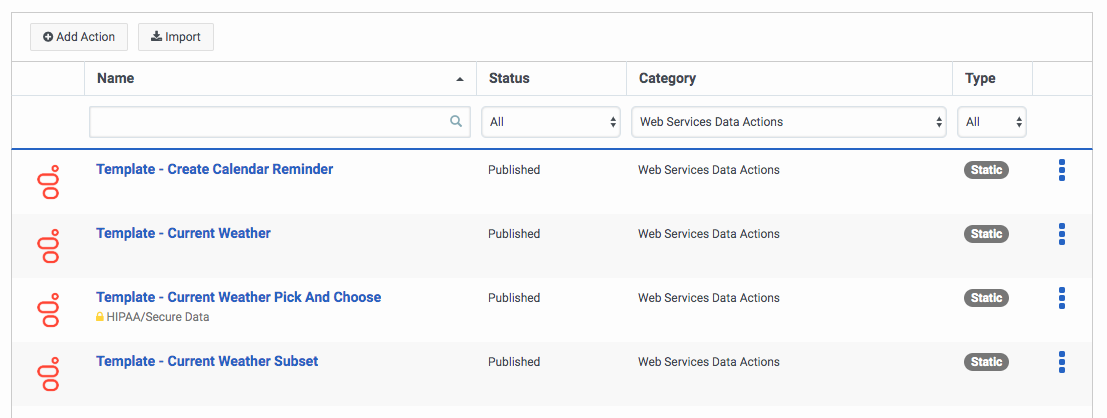Manage actions for integrations
The Actions page lists all static and custom actions for your data actions integrations and information about each data action. You can also add an action from the Actions page. Access the Actions page by clicking Admin > Integrations > Actions.
- Name: The name of the action.
- Status: Indicates whether the action is published or not.
- Category: The name of the integration. Note: Categories allow you to locate and filter data actions quickly.
- Type: Indicates whether the action is a custom or static action.
- More: Available operations that you can perform on the action. For more information, see Edit, copy, export, or delete a data action.
- Add Action : Adds a new custom action. For more information, see Create a custom action.
- Import : Imports an action’s contracts and configuration as a JSON file. For more information, see Import or export a data action.
For more information about the integrations, see About the data actions integrations.