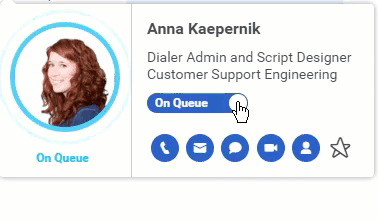Log an agent out of Genesys Cloud
The following permissions:
- Analytics > Conversation Aggregate > View
- Analytics > Conversation Detail > View
- Analytics > Queue Observation > View
- Directory > User > View
- Routing > Queue > View
- UI > Supervisor Queue Details > View
- UI > Supervisor Status Control > View
To log an agent out of Genesys Cloud:
- OAuth > Token > Delete
Log out an agent
Log out an agent in the following views:
Here’s an example of how to log an agent out of Genesys Cloud in the Queues Activity Detail view.
To log an agent out of Genesys Cloud, complete the following steps:
- Go to Performance > Queues Activity.
- Select a queue in which the agent is a member.
- From the queue's activity detail view, hover over the presence dot beside an agent's name.
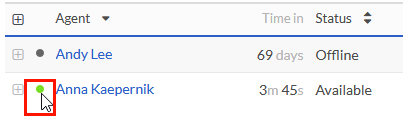
- To log out an agent, click Log off. If the agent is On Queue, set the agent's status to Off Queue, and then click Log off.
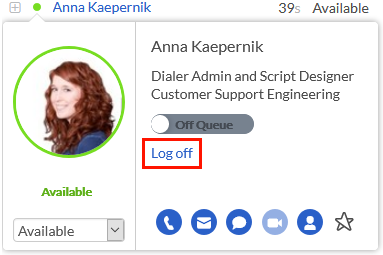
Note: To display the Log off option when the agent is On Queue, click On Queue.