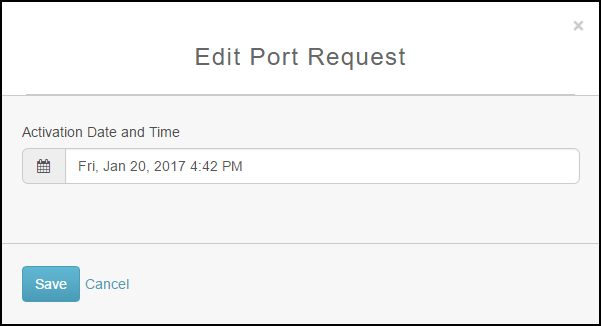Edit a port request
Prerequisites
- Genesys Cloud Voice Admin role
You can change the activate date and time of a port request if it has a status of Port Pending.
- Click Admin.
- Under Genesys Cloud Voice, click Number Management.
- Click the Orders tab.
- Locate the order and select the check box next to its port date.
- Click the Edit Port button.
- Use the calendar control to select a new date and time.
- Click Save.