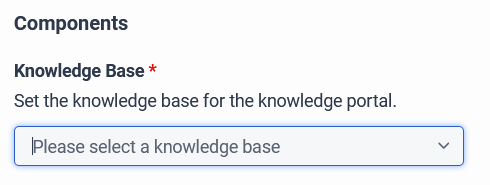Change the knowledge base for the knowledge portal
- Genesys Cloud CX 1 Digital Add-on II, Genesys Cloud CX 2, Genesys Cloud CX 2 Digital, Genesys Cloud CX 3, Genesys Cloud CX 3 Digital, or Genesys Cloud CX AI Experience license
The following permissions:
- Architect > Flow > Add
- Architect > Flow > Edit
- Architect > Flow > View
- Routing > Message > Manage
- Routing > Queue > Add, Delete, Join, and View
- Web Deployments > Configurations > All
- Web Deployments > Deployments > All
- An active knowledge portal
From the Admin menu, you change the knowledge base which serves the knowledge portal.
- Click Admin.
- Under Message, click Messenger Configurations.
- From the configuration list, select the knowledge portal.
- Under Components, click the Knowledge Base list, and select the knowledge base you want to use.
- If the selected knowledge base contains categories, then click the Knowledge Base list and select the knowledge base to use.